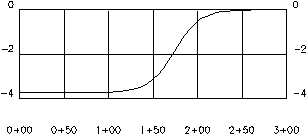
This command draws a subsidence profile created by Profile Function Formulation in SDPS. The profile data is stored in a .dat file that is created with the Output>Export option in SDPS.
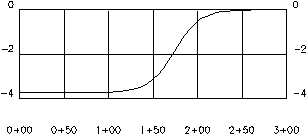
Subsidence Profile to Draw Choose the .dat file from
SDPS.
Draw Profile dialog You may want to change the vertical
scale to a smaller number to exaggerate the vertical.
Bottom elevation of profile grid <-4.0>: press
Enter
Pick Starting point for axis <5000,5000>: pick a
point in a clear area of the screen
Pulldown Menu Location: Subsidence
Keyboard Command: sdpsprof
Prerequisite: Subsidence output file