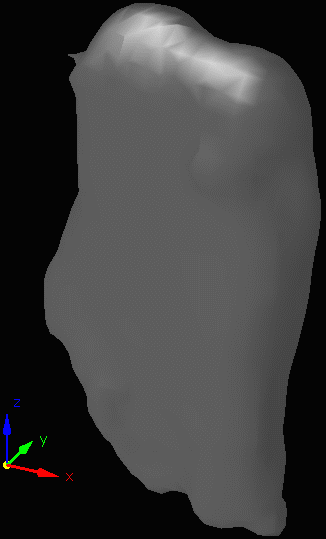Make Solid From Points
This command creates a solid model from a collection of x,y,z
points. The points need to cover all sides of the surface (top,
bottom, left, right, front, back). The program prompts for CAD
point entities in the drawing as the input for the model. Next the
program has a dialog for the processing options.
The solid model is designed to follow the source points but does
not exactly pass through each point. The options in the dialog
control how well the model fits the points and has options for
reviewing how well the model fits.
 Octree
Depth: Set maximum depth of the octree that will be used for
surface reconstruction. When an octree node reaches the maximum
depth, it will not split it to an internal node anymore. Default
value is 8.
Octree
Depth: Set maximum depth of the octree that will be used for
surface reconstruction. When an octree node reaches the maximum
depth, it will not split it to an internal node anymore. Default
value is 8.
Points/Node: Controls minimum number of points should fall
within an octree node as the octree construction is adapted to
sampling density. Default value is 1.
Point
Weight: Interpolation weight that point interpolation
constraints are given when defining (screened) Poisson system. Its
value specifies the important that interpolation of the point
samples is given in the formulation of the screened Poisson
equation. The results of the original (unscreened) Poisson
Reconstruction can be obtained by setting this value to
0.
Default value is 4.
Iteration: Controls how many times the program rebuilds the
model. Each iteration should make the model fit the points
better.
Generate Report: Reports the residual distances between the
source points and the solid model.
Draw Projection: Draws lines from the source points to the
solid model.
Draw Normal: Draws the calculated normals at each
point.
Terminology
Octree: An octree is a tree data structure in which internal
(non-leaf) node has eight children. Each child may be either
another internal node (has another eight children) or a leaf
(contains stored data items).
Screened Poisson Surface Reconstruction: It is a 3D surface
reconstruction algorithm employed to rebuild 3D surfaces from point
samples. The screened Poisson formulation considers all the points
at once, without resorting to heuristic spatial partitioning or
blending, and is therefore highly resilient to data
noise.

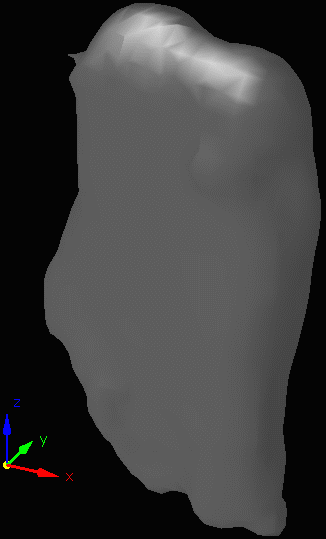
Prompts
Select points to process.
Select objects: pick points
Points to Solid options dialog
Solid File To Write Select MDL file
Pulldown Menu Location: Solid
Keyboard Command: pt2solid
Prerequisite: points
 Octree
Depth: Set maximum depth of the octree that will be used for
surface reconstruction. When an octree node reaches the maximum
depth, it will not split it to an internal node anymore. Default
value is 8.
Octree
Depth: Set maximum depth of the octree that will be used for
surface reconstruction. When an octree node reaches the maximum
depth, it will not split it to an internal node anymore. Default
value is 8.