Plan View Label Settings
This command allows you to set the labeling for your structures and
piping. The below dialog box gives you the option to display the
Structure Name, the Rim Elevation, the Invert-In, and Invert-Out.
In addition, you can set the Prefixes, Suffixes and labeling
location as you so desire. The Use Structure Data Table will create
linework around each Structure's labeling. 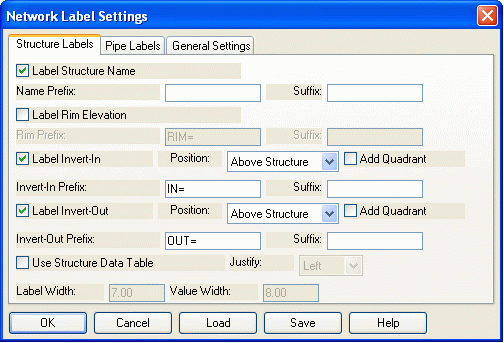 This below
dialog box gives you the option to display the Length, Size,
Material, and Slope for you Piping. In addition, you can set the
Prefixes, Suffixes and labeling location as you so desire. To
specify to which structure the label is meant for, select Arrow On
Pipe, Parallel Leader, or None. You can also set the type of
linework to draw.
This below
dialog box gives you the option to display the Length, Size,
Material, and Slope for you Piping. In addition, you can set the
Prefixes, Suffixes and labeling location as you so desire. To
specify to which structure the label is meant for, select Arrow On
Pipe, Parallel Leader, or None. You can also set the type of
linework to draw.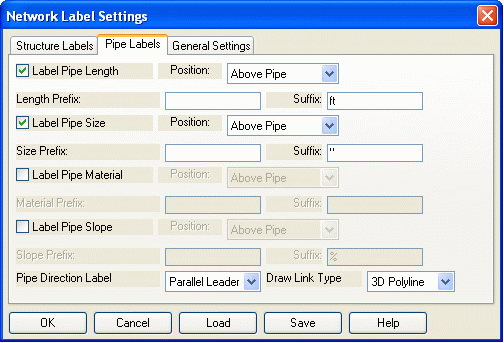 In this dialog you can set the
properties for your Symbol and Linework as well as the decimal
places to report.
In this dialog you can set the
properties for your Symbol and Linework as well as the decimal
places to report.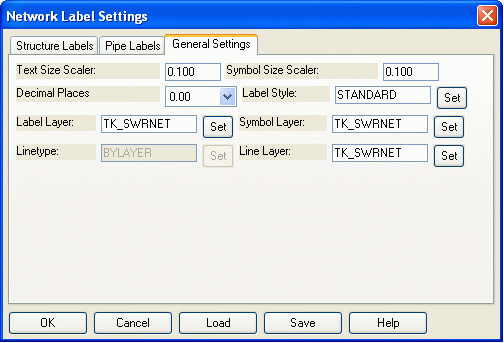 Prerequisite: a trench network
Prerequisite: a trench network
Keyboard Command: swrsetup
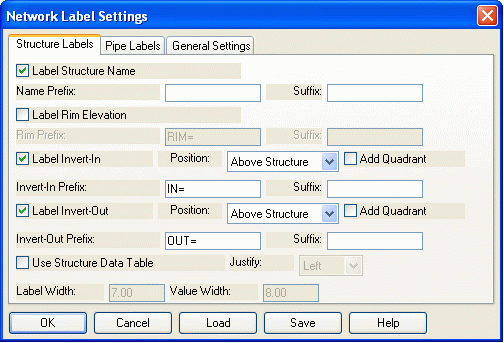 This below
dialog box gives you the option to display the Length, Size,
Material, and Slope for you Piping. In addition, you can set the
Prefixes, Suffixes and labeling location as you so desire. To
specify to which structure the label is meant for, select Arrow On
Pipe, Parallel Leader, or None. You can also set the type of
linework to draw.
This below
dialog box gives you the option to display the Length, Size,
Material, and Slope for you Piping. In addition, you can set the
Prefixes, Suffixes and labeling location as you so desire. To
specify to which structure the label is meant for, select Arrow On
Pipe, Parallel Leader, or None. You can also set the type of
linework to draw.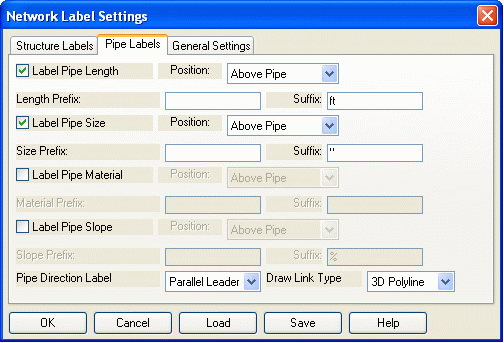 In this dialog you can set the
properties for your Symbol and Linework as well as the decimal
places to report.
In this dialog you can set the
properties for your Symbol and Linework as well as the decimal
places to report.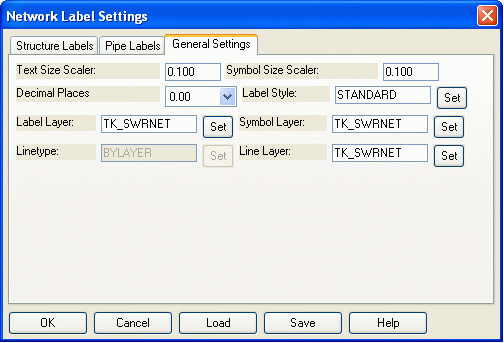 Prerequisite: a trench network
Prerequisite: a trench network