Draw Trench Network (Centerline)
This command allows you to draw a branch of the trench network
structure as a centerline. There has to be a trench network
structure that has been created beforehand and its data is store in
a .sew file whose name is as same as the drawing name, otherwise
you would get an error message like "Error: no data in sewer
network file". The command first prompts you the Draw Sewer Network Centerline Dialog.
Select the Upstream and Downstream Structure for the centerline you
are about to create. The Centerline Direction determines from which
structure the polyline is drawn. You can also choose to save the
centerline data to a .cl file with the option of entering in the
Beginning Station. In this dialog is the ability to set the Layer
name as well. Click OK to draw.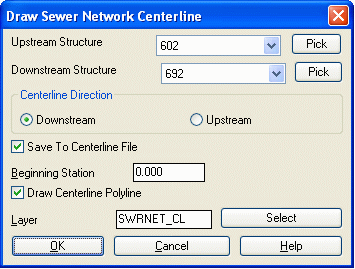 Prerequisite: Your drawing is open, has
been cleaned up and pre-processed by such commands as Define Layer
Target, Set Boundary Polyline, Make Existing Ground Surface and
Make Design Surface. Trench structure data has been stored in a
.sew file, whose name is as same as the drawing name.
Prerequisite: Your drawing is open, has
been cleaned up and pre-processed by such commands as Define Layer
Target, Set Boundary Polyline, Make Existing Ground Surface and
Make Design Surface. Trench structure data has been stored in a
.sew file, whose name is as same as the drawing name.
Keyboard Command:
drwswrcl
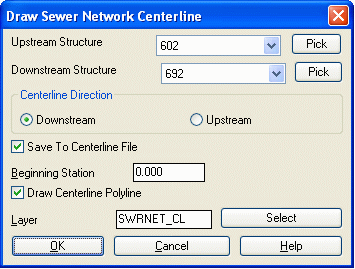 Prerequisite: Your drawing is open, has
been cleaned up and pre-processed by such commands as Define Layer
Target, Set Boundary Polyline, Make Existing Ground Surface and
Make Design Surface. Trench structure data has been stored in a
.sew file, whose name is as same as the drawing name.
Prerequisite: Your drawing is open, has
been cleaned up and pre-processed by such commands as Define Layer
Target, Set Boundary Polyline, Make Existing Ground Surface and
Make Design Surface. Trench structure data has been stored in a
.sew file, whose name is as same as the drawing name.