Import Raster To Vector
This command allows you to bring in a monochrome .bmp image and
convert it into polylines. To process other file types, such as
.tif or .jpeg, open the image up in Microsoft Paint and Save As the
file as a monochrome .bmp. In the dialog below, you can specify the
Layer, Color, Scale, and whether to draw the entities on the screen
or write a .dxf file. Minimum Polyline Length will reduce the
amount of line segments created from the conversion.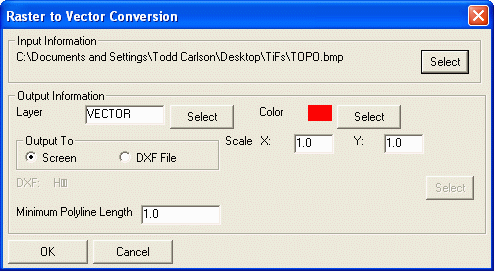 Keyboard Command: ras2vec
Keyboard Command: ras2vec
Prerequisite: a monochrome
.bmp file
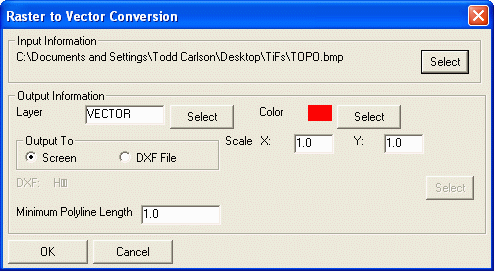 Keyboard Command: ras2vec
Keyboard Command: ras2vec