Convert Polylines To Text
This command will create text from polylines generated by a PDF or
raster import. When you run the command you will be prompted to
load or create a Character file (.ocr). This file acts as a library
that associates polylines in your drawing with a particular
character (A, B, C, 1, 2, 3, etc.) to convert into text. From the
Polylines To Text dialog, you have the ability to modify the
Character library and to Convert selected linework in the
drawing.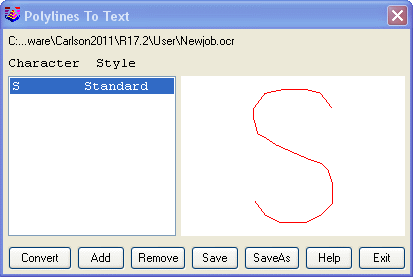 To build the Character library, pick on the Add
button. Here you type in the character you'd like to add, choose
the font style the text will appear on, and then select the
polyline(s) that comprise the character.
To build the Character library, pick on the Add
button. Here you type in the character you'd like to add, choose
the font style the text will appear on, and then select the
polyline(s) that comprise the character.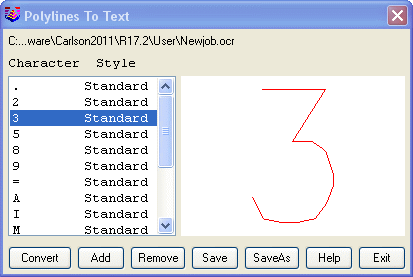 After the
desired library has been compiled, Convert will prompt you to
select the linework you wish to process from the library into text.
Below is an example of PDF linework convert from polylines into
text.
After the
desired library has been compiled, Convert will prompt you to
select the linework you wish to process from the library into text.
Below is an example of PDF linework convert from polylines into
text.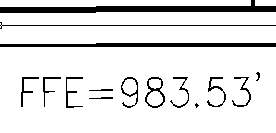
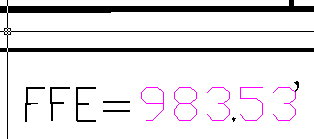 Run Save or Save As to use the Character file (.ocr)
on future projects.
Run Save or Save As to use the Character file (.ocr)
on future projects.
Keyboard Command: pl2txt
Prerequisite: Polylines to convert
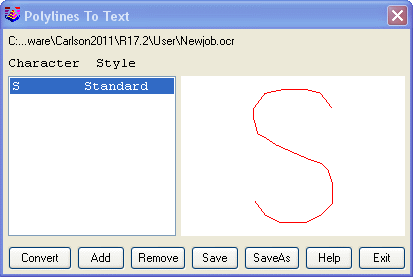 To build the Character library, pick on the Add
button. Here you type in the character you'd like to add, choose
the font style the text will appear on, and then select the
polyline(s) that comprise the character.
To build the Character library, pick on the Add
button. Here you type in the character you'd like to add, choose
the font style the text will appear on, and then select the
polyline(s) that comprise the character.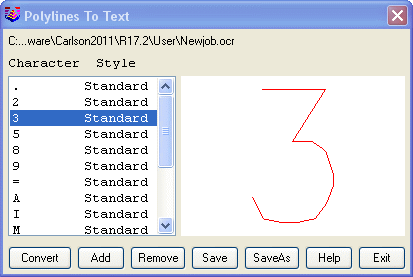 After the
desired library has been compiled, Convert will prompt you to
select the linework you wish to process from the library into text.
Below is an example of PDF linework convert from polylines into
text.
After the
desired library has been compiled, Convert will prompt you to
select the linework you wish to process from the library into text.
Below is an example of PDF linework convert from polylines into
text.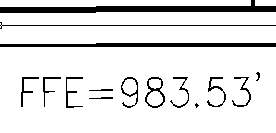
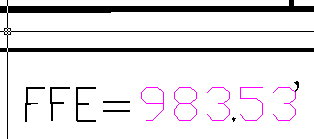 Run Save or Save As to use the Character file (.ocr)
on future projects.
Run Save or Save As to use the Character file (.ocr)
on future projects.