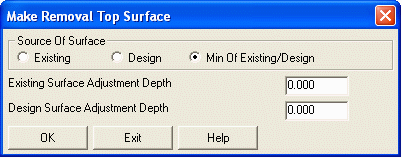Make Top Surface
From Existing/Design Surfaces
This command sets the top Overexcavate surface (dwgname-rm.tin)
that will be compared to a bottom Overexcavate surface for removal
volumes. In the below dialog, Existing and Design surfaces created
in Takeoff can be used as the top Overexcavate surface. Min Of
Existing/Design is the minimum, or lowest grade, between the
Existing and Design surfaces. Adjustment Depth allows you to drop
either the Existing or Design surface by a specified
amount.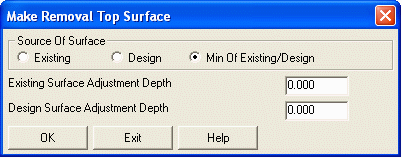
Prerequisite: an existing or design surface
Keyboard Command: set_rm_top
From Triangulation Surface File
This routine allows a previously created surface .tin or .flt file
to be loaded as the top Overexcavate surface.
Prerequisite: a previously created surface .tin or .flt
file
Keyboard Command: rm_top_file
From Screen Entities
This command will create the top Overexcavate surface from entities
in the plan view. Entities will need to have elevation such as
contours, 3D faces, or elevated polylines.
Prerequisite: screen entities with elevation
Keyboard Command: mk_rm_top