Draw Removal Breakline
This command allows you to draw 3D linework for the Current Removal Area.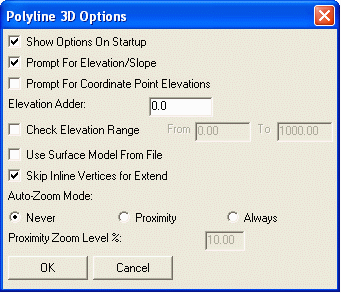
The Show Options on Startupdialog will appear every time the command is run, unless this is turned off. If it is off, then the last settings will apply. To get the box back, choose O for Options.
Prompt for Elevation/Slopecontrols whether the elevation of each picked point will be entered in, or hit S for slope to draw a slope line.
Use Surface Model from Filewill use a grid or triangulation file as a surface model. Wherever the points are picked on the surface, the elevation of the surface will be assigned to the polyline.
There are 3 options under Auto-Zoom Mode.Never will not zoom to the last point picked. Proximity will zoom to the percent proximity set below. Always will always zoom center on every point.
If the Proximity Auto-Zoom mode is checked, the percent of the proximity is set in the Proximity Zoom Level%box.Keyboard Command:rm_overx_3dp
Prerequisite: a Removal Area set to Current