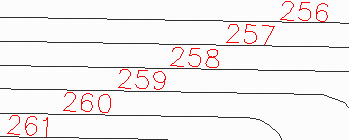 Select a sample of the elevation text to be
used on the contouring. Next, select a sample of the contouring
that you want to add the elevations to. Now select all the contours
and their corresponding elevation labels and press <Enter>.
Carlson TakeOff will then add elevations to all the contours. You
may be prompted to distinguish what contour goes with what
elevation label. You can either press <Enter> to accept the
contour that Carlson TakeOff has selected or you can Press
<N> to choose another contour.
Select a sample of the elevation text to be
used on the contouring. Next, select a sample of the contouring
that you want to add the elevations to. Now select all the contours
and their corresponding elevation labels and press <Enter>.
Carlson TakeOff will then add elevations to all the contours. You
may be prompted to distinguish what contour goes with what
elevation label. You can either press <Enter> to accept the
contour that Carlson TakeOff has selected or you can Press
<N> to choose another contour.
Select sample of elevation
text:
Select sample of a contour
line:
Select contour lines and elevation
text to process.
Select objects: all
5049 found
4041 were filtered out.
Select objects:
Joining adjacent polylines...
Reading the selection set ...
Joining ...
Pre-processing entity #1008 of 1008
Filtering text entities
Processing elevation text #518
Conflict detected: pick contour
corresponding to current elevation text
Press N for next selection or
Enter to accept current:
Remaking polyline #311