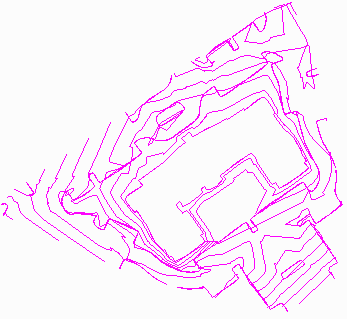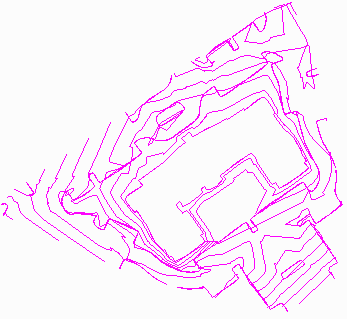Design Contours
This command displays all the contours that represents the design
surface (For contouring options see Display Options). Clicking on
Cut/Fill Labels from the menu runs the command and puts a check
mark on the menu. Picking again turns it off.
When Design Contours is checked than all the contours for the
design will be displayed. If it is not checked they will not be
displayed.
Keyboard Command: set_display_final_ctr
Prerequisite:design surface