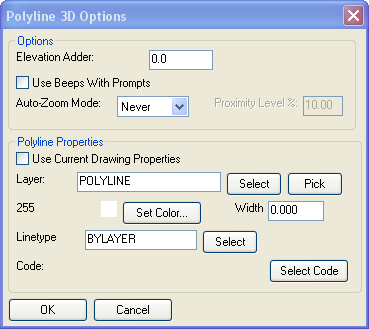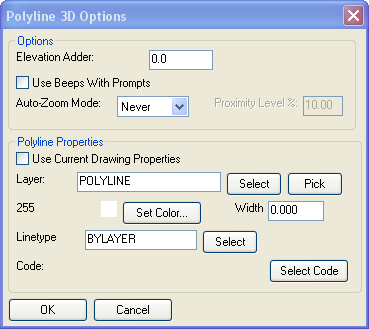3D Polyline
A 3D polyline is a line of connected points that have various
elevations, and the slope between points is constant. It can be
used in defining pads, excavations, drainage ditched and slopes
from proposed design features to meet existing site conditions.
This command lets you digitize a 3D polyline by picking points
along the lines on the drawing. It prompts you first the
Polyline 3D Options Dialog
for entering the layer name. Elevation Adder allows you to truncate
the elevations you have to enter in by add a given amount to them.
There are five ways to enter elevations: known elevation of the
point, interpolate, slope from previous point, ratio from previous
point and degree from previous point. You can choose one of the
methods between picking points. Auto-Zoom mode would automatically zoom
the display to center around the last point when you get near the
edge of the screen while picking points. While digitizing a
polyline, press A to interpolate the elevation or B to enter it in.
The command keeps prompting you to either pick the next point or
press 0 to create Arc cords
until you press
Enter to finish digitizing.
Press A on the puck or
enter Close on the keyboard
to close the polyline on itself. You can define Arc cords by Radius, Arc length, Chord
length, Delta angle, or by simply picking 3 points along the arc.
You can also use the OSNAP command to pick points by pressing the
decimal [.] button on the digitizer puck. If you make a mistake,
press B on the puck or
enter Undo on the keyboard
to remove the mistake and then continue to digitize. After
finishing a polyline, the command prompts your to digitize another
polyline until you press B
or enter No.
Prompts
First point:
Interpolate[A]/screen
Pick/<Elevation[B]> <0.00>: 256
Z: 256.00
Arc[0]Close[A]/Undo[B]/Osnap[.]/Pick next
point (Enter to end): Pick point
Slope/Ratio/Interpolate[A]/Degree/screen
Pick/<Elevation[B]> <256.00>: A
Slope/Ratio/Elevation[B]/Degree/screen
Pick/Osnap[.]/Next point or
elevation<Interpolate>: Pick
point
This point elevation will be
interpolated upon completion.
Slope/Ratio/Elevation[B]/Degree/screen
Pick/Osnap[.]/Next point or
elevation<Interpolate>: 279
Z: 279.00, Hz dist: 30.01, Slope
dist: 37.81, Slope: 76.6% Ratio: 1.3:1
Arc[0]Close[A]/Undo[B]/Osnap[.]/Pick next
point (Enter to end): Pick point
Slope/Ratio/Elevation[B]/Degree/screen
Pick/Osnap[.]/Next point or
elevation<Interpolate>: Press
Enter
Z: 279.00, Hz dist: 24.18, Slope
dist: 24.18, Slope: 0.0% Ratio: 0.0:1
Arc[0]Close[A]/Undo[B]/Osnap[.]/Pick next
point (Enter to end): A
Digitize Another EXIST_PLINE
Polyline [Yes(A)/<No(B)>]? B
<Tablet Off>
Prerequisite: Have a
digitizer board and a puck connected to your computer, and have
Wintab driver installed. The digitizer has been correctly set up.
Have done tablet calibration for current drawing.
Keyboard Command:
dig_3dp