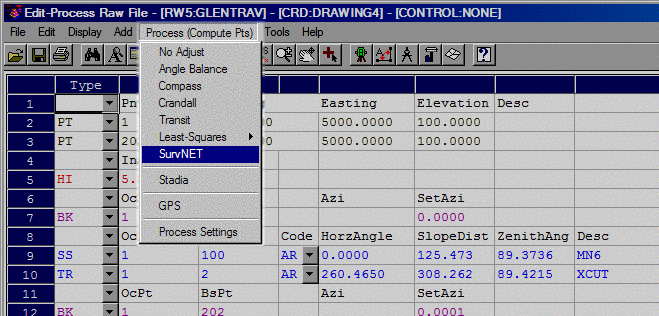To access SurvNET from within the
Carlson Raw Data Editor choose the Process (Compute Pts) menu then the
SurvNET menu item (see
below).
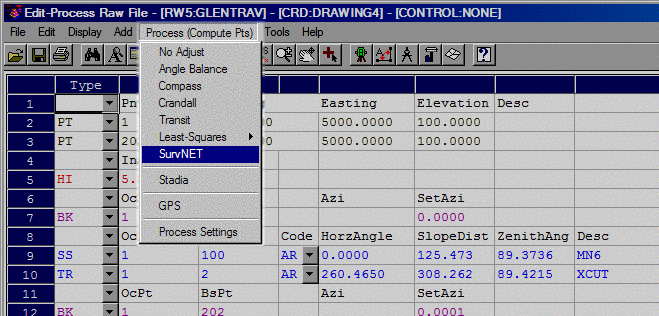

To access SurvNET from within the
Carlson Raw Data Editor choose the Process (Compute Pts) menu then the
SurvNET menu item (see
below).