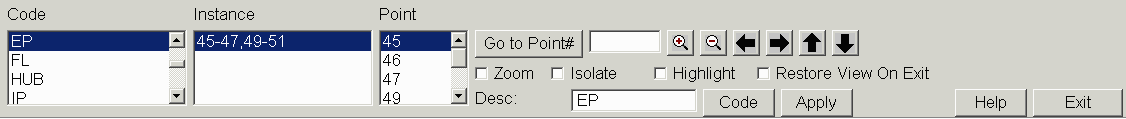
This command reviews entities in the drawing created by Field To
Finish. Point descriptions can be edited and the drawing is updated
for both the point symbols and linework, using the Field To Finish
coding.
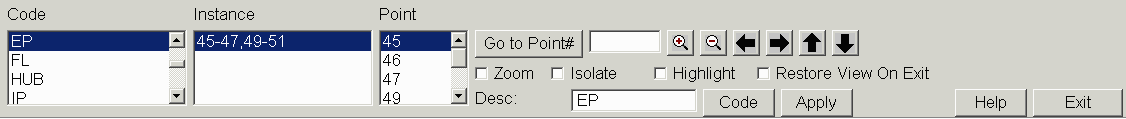
Code: Lists the field
codes that were found in the drawing. Clicking on a code causes the
Instance list to show all of the linework and points that use the
selected code.
Instance: Lists the
linework and points of the currently selected code.
Point: Lists the points
that make up the currently selected linework or point in the
Instance list.
Go to Point#: Type in
the point # to see in the drawing and then press this button to
bring the point # into view. If the point # is not in the drawing,
then a message will be printed at the top of the dialog box. If the
Zoom toggle is on, then the point # will be brought to the center
of the screen even if it was already visible on the screen.
Likewise, if Isolate or Highlight are on, then those options will
be applied, too.
Zoom: Check this checkbox to make
the Field to Finish Inspector automatically zoom and pan the
drawing so that the selected items in the above lists are viewable.
Zoom is used on the Code and Instance lists. Pan is used for all
three lists.
Isolate: Check this
checkbox to make the Field to Finish Inspector only display the
selected items in the above lists.
Highlight: Check this
checkbox to make the Field to Finish Inspector highlight the
selected items in the above lists.
Restore View On Exit:
Check this checkbox to make the Field to Finish Inspector restore
the zoom and pan values when you exit.
Desc: This edit box will
display the description field from the coordinate file used on the
given point(s). If the points do not all have the same description
in the coordinate file, *varies* is displayed instead. If you
type in a new description and then click on Apply, the new
description will be applied to the coordinate file and
Field-to-Finish will be used to process the coordinate file and
update the drawing, including linework. Press the Code button to
place an existing field code into this Desc edit box.
Code: Press this button to select a field code from the current field code definition (FLD) file. The following dialog box is an example of what you will see. The Categories on the left are the categories that are defined in the current field code definition file. The list on the right is all of the field codes in the selected category. Select (all categories) to see all of the codes in all of the categories. The selected field code will be placed in the Desc edit box.
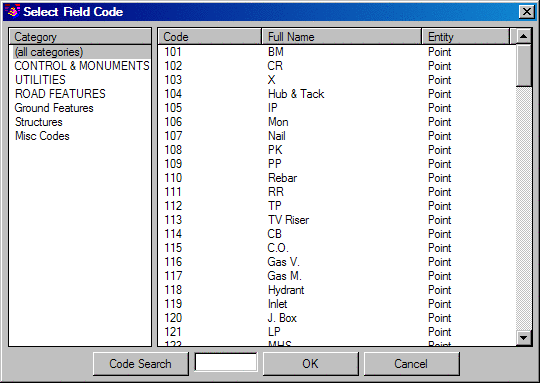
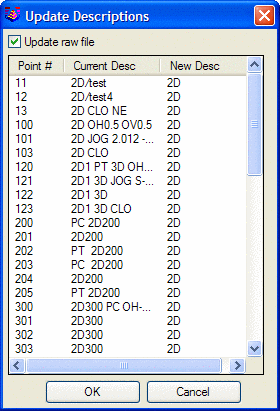 Code: This button generates a
user-defined report with fields for the point number, coordinate,
feature name and code. This report uses the Report Formatter to
select which fields to include.
Code: This button generates a
user-defined report with fields for the point number, coordinate,
feature name and code. This report uses the Report Formatter to
select which fields to include.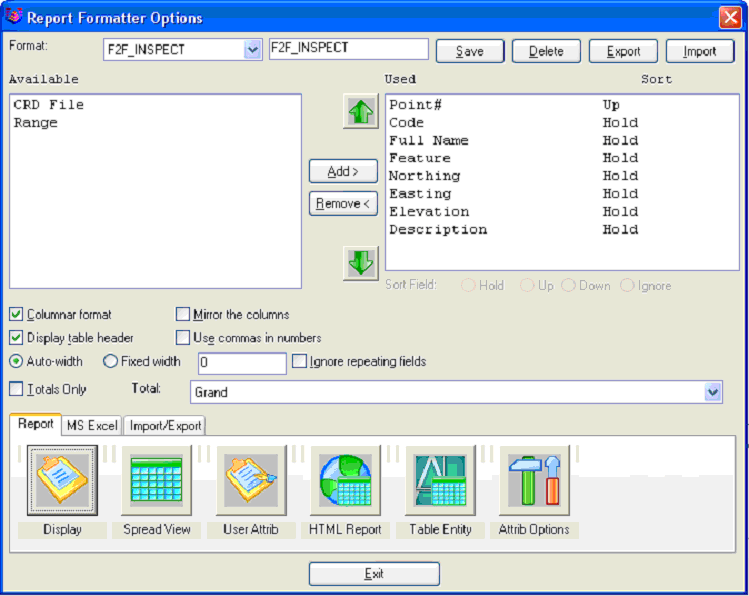
SAMPLE REPORT
Point# Code Full Name Feature Northing Easting Elevation Description
1 CM CONCRETE MONUMENT POINT 4922.730 5570.695 502.510 CM/(4" DIAM)
2 CM CONCRETE MONUMENT POINT 4739.612 5499.121 506.050 CM
5 SHED SHED POLYLINE 4794.880 5495.289 505.110 SHED
6 SHED SHED POLYLINE 4771.855 5486.661 505.530 SHED
7 SHED SHED POLYLINE 4782.648 5457.861 505.820 SHED
11 18D 18" TREE POINT 4889.990 5551.491 503.010 18D/OAK
Pulldown Menu Location: Survey