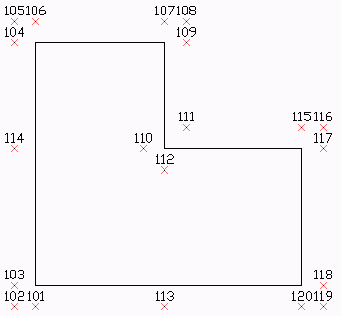Building Offset Extensions
This command is used to calculate building corner offset points
that are extensions of the building faces. This command uses
building perimeters that are drawn as closed polylines. The point
are stored to the current coordinate file and draw on the screen.
There is a dialog for setting the parameters. The Offset Amount is
the distance that the offsets are extended past the end of the
building line. The Starting Point Number is the point number to
begin storing from. The Point Description and Elevation are
assigned to all the new points and the Point Layer is used for all
the drawn points. Offset points are always created as extensions of
the building lines at the corners. Offset points can optionally be
created at the diagonals of corners and across to the other side of
the building for inside corners.
 In the first
example show here, Create Perpendicular Points is on. Points 101,
103, 104, 106, 107, 109, 110, 112, 115, 117, 118 and 120 are corner
extension offset points. Points 102, 105, 108, 111, 116 and 119 are
diagonal points. Points 113 and 114 are across building points.
In the first
example show here, Create Perpendicular Points is on. Points 101,
103, 104, 106, 107, 109, 110, 112, 115, 117, 118 and 120 are corner
extension offset points. Points 102, 105, 108, 111, 116 and 119 are
diagonal points. Points 113 and 114 are across building points.
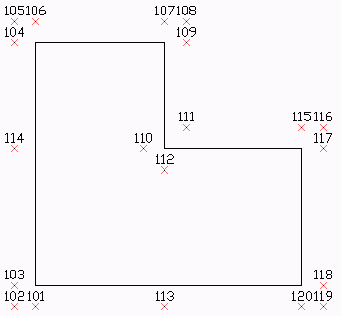
In the second example, Create Perpendicular
Points is off and the program only creates points on one side. Also
on this example, the Create 2nd Offsets option is on.

Prompts
Building Offset Extensions
dialog
Select building perimeter linework.
Select objects: make
selection
Pulldown Menu
Location: COGO
Keyboard Command: bldg_pnts
Prerequisite: A polyline perimeter that represents a
building
 In the first
example show here, Create Perpendicular Points is on. Points 101,
103, 104, 106, 107, 109, 110, 112, 115, 117, 118 and 120 are corner
extension offset points. Points 102, 105, 108, 111, 116 and 119 are
diagonal points. Points 113 and 114 are across building points.
In the first
example show here, Create Perpendicular Points is on. Points 101,
103, 104, 106, 107, 109, 110, 112, 115, 117, 118 and 120 are corner
extension offset points. Points 102, 105, 108, 111, 116 and 119 are
diagonal points. Points 113 and 114 are across building points.