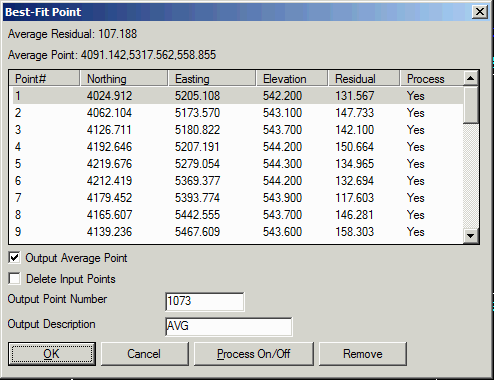
This command calculates the average point from a selection of
input points and reports the residual statistics. The input points
can be specified by point number, by point group or by screen
selection. The program displays the input points with residuals in
a dialog where you can toggle on/off whether to include points in
the average using the Process On/Off button. The Remove button
removes a point from the average and the residual report. There is
an option whether to output the average point to the current
coordinate file. The option to delete all the input points applies
when there are several points that are meant to be the same point
and you want to replace them with a single averaged point. The
command shows a report of the input points, residuals and average
point.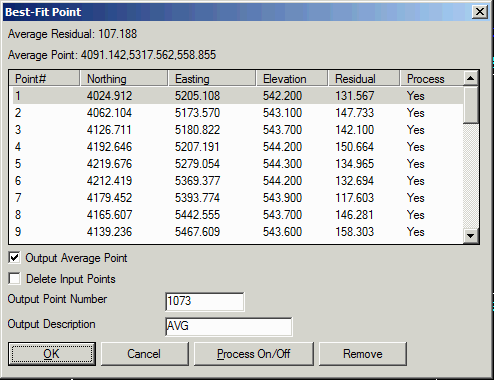
Select points from screen, group or by point number
[<Screen>/Group/Number]? press Enter
Select Carlson Software Points.
Select objects: pick
points
Best Fit Dialog
Sample Report:
Source Coordinates
Point# Northing Easting Elevation Residual
1 4024.912 5205.108 542.200 131.567
2 4062.104 5173.570 543.100 147.733
3 4126.711 5180.822 543.700 142.100
...
Residuals Standard Deviation: 37.128
Average Residual: 107.188
Average Point: 4091.142,5317.562,558.855
Pulldown Menu Location: COGO
Keyboard Command: bfitpt
Prerequisite: Two or more points