Select points from screen or by point number [<Screen>/Number]? N
Point numbers: 2-6
Point numbers (Enter to continue): press Enter
Enter design center point# (Enter for None):
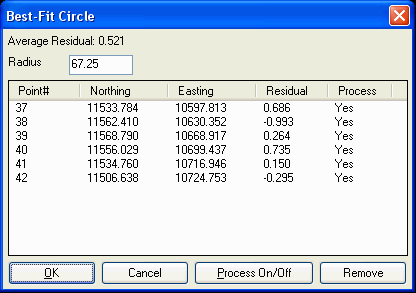 Sample
Report:
Sample
Report:This command draws a least-squares best-fit circle based on
points on the perimeter. The program handles four or more perimeter
points. A design point for the circle center can optionally be
specified as a reference to compare with the best-fit center in the
report. The report shows the residuals for each point, the
residuals standard deviation, the difference between the design
point and the circle center, and the circle parameters. The
residuals are calculated as the perpendicular distance from the
point to the circle. The best-fit circle can be calculated in 2D or
3D. In 2D mode, the elevation of the points is not used. In 3D
mode, a best-fit plane is calculated for the points. Then the
points are projected onto the plane and the best-fit circle is
calculated on this plane. Then the resulting circle is projected
back into world coordinates and drawn as a 3D polyline with short
chords to represent the 3D circle since CAD doesn't support a 3D
circle entity. Applications for 3D circles are tunnel sections and
architectural arches.
After specifying the points, the program calculates the best-fit
circle and shows the results in the dialog show here. You can
toggle each point for whether to include in the calculations. You
can also modify the radius.
Create 2D or 3D circle [<2D>/3D]? press Enter
Select points from screen or by point number
[<Screen>/Number]? N
Point numbers: 2-6
Point numbers (Enter to continue): press Enter
Enter design center point# (Enter for None):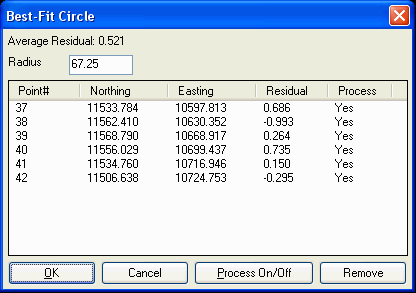 Sample
Report:
Sample
Report:
Source Coordinates
Point# Northing Easting Residual
2 5253.198 5070.233 0.126
3 5246.623 5084.077 0.045
4 5232.963 5078.608 -0.131
5 5235.610 5065.105 0.217
6 5247.392 5064.165 -0.264
Residuals Standard Deviation: 0.174
Circle Center: 5242.678,5073.785 Radius: 10.977
Design Center Point#: 1
Design Center: 5242.718,5073.688
Center Distance Difference: 0.105

|
| Best Fit Circle |
Pulldown Menu Location: COGO
Keyboard Command: bfitcir
Prerequisite: Four or more points