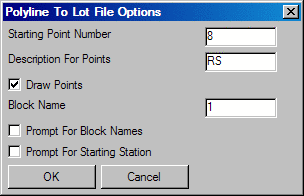
This command will create lot (.LOT) files from selected
polylines. The lots are defined by the series of point numbers.
This command will create point numbers in the current coordinate
(.CRD) file for each point in the polylines. Before creating a
point number, the program will check to see if the point
coordinates are already in the coordinate (.CRD) file and will use
the existing point number if found. Each lot has a lot name and
block name. Lots are not required to be closed perimeters and can
also be used to represent other linework such as
centerlines.
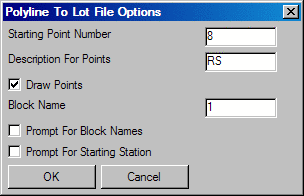
Polyline To Lot File Options Dialog enter in
values
After entering in the Starting Point Number, points
will be automatically numbered starting from this value.
Select lot polyline: pick a polyline
Select lot
polyline:
Lot Name <LOT
19>:
Created 3 lot
points.
Select lot polyline (Enter to
end):
Lot Name <LOT
20>:
Created 3 lot
points.
Select lot polyline (Enter to
end):
Lot Name <LOT
21>:
Created 3 lot points.
Select lot polyline (Enter to end):
Select lot polyline: pick a polyline
Lot Starting Station <0.0>: press
Enter
Lot Name <106>: press Enter This
defaults to the next available name.
Block Name <1>: press
Enter
Lot Starting
Station <0.0>:
press Enter
Created 7 lot points.
Select lot polyline (Enter to end): press
Enter
Pulldown Menu Location: Area/Layout > Create Lots
Keyboard Command: pl2lot
Prerequisite: A polyline