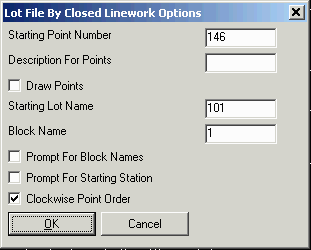
This command creates lot definitions from the selected polylines, lines and arcs. This command is similar to Lot File By Interior Text. The difference is that this routine does not process text for the lot names. Instead this command finds all the closed areas from the selected linework and then automatically names the lots.
For each lot, the program stores a series of points to the lot
file. In the options dialog, there are settings for the point
number, point description and whether to order the points clockwise
around each lot. The Draw Points option will create point entities
besides storing the points to the current coordinate file. The
Starting Lot Name is used for assigning the lot names which then
get incremented by one for each other new lot.
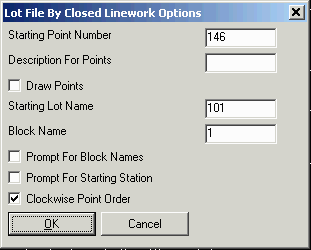
Lot File By Closed Linework dialog
Select lot lines and polylines.
Select objects: select linework
Created 3 lots.
Pulldown Menu Location: Area/Layout > Create Lots
Keyboard Command: lwork2lot
Prerequisite: Polylines, lines or arcs