This command draws closed polylines inside lots to represent the
building setback offsets. Before running this command, the lots
need to be draw as closed polylines. The command starts with a
dialog for entering the setback offsets and the layer for the new
setback polylines.
There are two methods for the program to define the edges of the
lot as front, side, back or corner. For the Use Reference
Centerline method, the Front to CL Max Offset is used to determine
which lot edges are frontage. The program will prompt to select CL
reference polylines and lot edges that are within this offset from
these CL polylines are considered frontage edges. For the By Pick
method, the program prompts to select the setback type for each lot
edge. Only the By Pick method has the option for the Corner Setback
type.
The Front Setback is applied to the lot frontage edges. The Side
Setback offset is applied to lot edges that have only one of their
ends within the frontage offset. The Back Setback offset is applied
to all other lot edges.

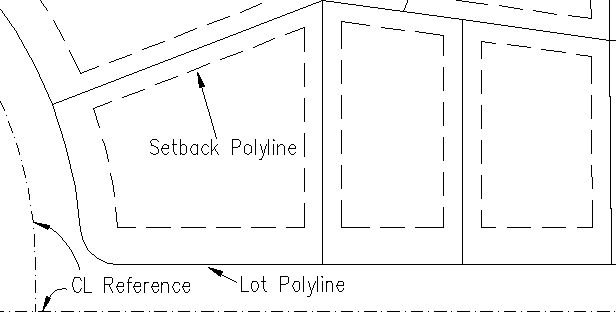 Prompts
PromptsLot Setback Polylines dialog
Select reference centerline polylines.
Select objects: pick the
polylines
Select lot polylines to setback.
Select objects: pick the
polylines
Pulldown Menu Location: Area/Layout
Keyboard Command: lot_setback
Prerequisite: Lot and CL polylines