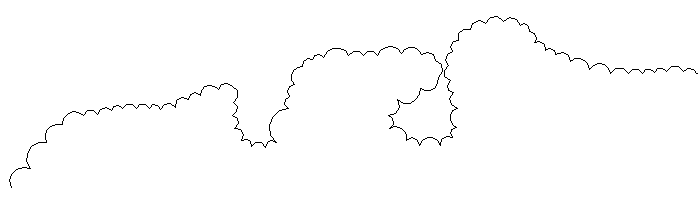
|
| The resulting tree line after you pick point to end |
This command draws a tree line as you move the cursor. At the
first prompt, you can type O for Options and set the Interval
Scaler which controls the spacing of the bubbles. Also at the first
prompt, you can type P for Polyline and then select an existing
polyline to convert into a tree line. At the end, there is an
option to flip the side for the bubbles in case they came out on
the opposite side.
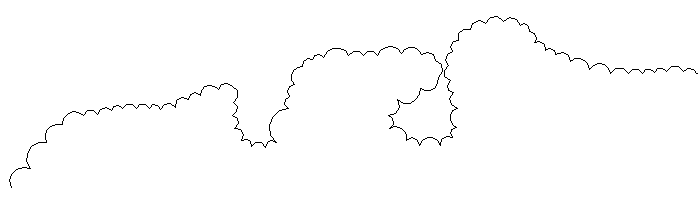
|
| The resulting tree line after you pick point to end |
Pick First Point [Options/Polyline]: pick a point
Sketch treeline (pick point to end): slowly move the cursor and pick a second
point to end the routine
Reverse direction [Yes/<No>]? press Enter
Pulldown Menu Location: Annotate > Line Types
Keyboard Command: treeline
Prerequisite: None