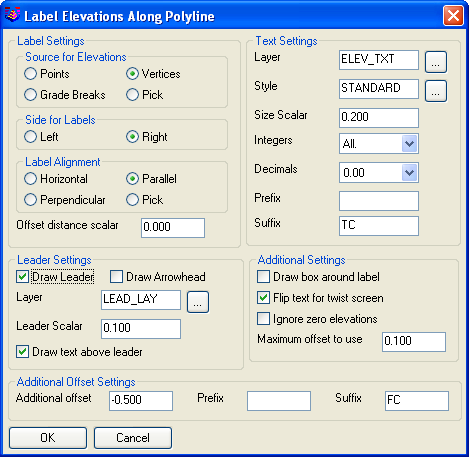
This command labels point elevations and aligns with a polyline
based on settings shown in the dialog. These settings can be
divided into five groups.
Label Settings: The
Source of Elevations are
read from Carlson points drawn on the screen, polyline vertices,
elevations of grade break vertices and can also be picked on the
screen. The Side for Labels
is relative to the direction the polyline is drawn. Labels can be
aligned horizontally,
parallel or perpendicular to the polyline or according to the
picked alignment. The Offset
distance scalar offsets the label from the actual
point.
Text Settings: The
labels with be drawn on Layer with selected Style. The Text size scalar is relative to the
current horizontal scale, which is set in Drawing Setup.
These scalers are multiplied by the horizontal scale to obtain the
actual drawing units. The number of Integers and Decimals can also be specified along
with Prefix and
Suffix for the main
elevation label.
Leader Settings: The
Leader Settings are used to Draw
Leader with Arrowhead on the leader Layer with length of leader equal to
Leader Scaler. The option
Draw text above leaderextends the leader tick to the length
of the label.
Additional Settings:
Draw box around label draws
box around the elevation label. Flip text for twist screen changes the
text direction if the text is drawn upside down. If the option
Ignore zero elevation is on zero elevation labels will be
ignored. The Carlson points or picked points are beyond
Maximum offset to use will
be ignored.
Additional Offset
Settings: If the Additional
offset is other than 0, it will be labeled with Prefix and Suffix using the other text settings on
the next line of main elevation label.
The overlapping labels can be moved using Move Elevation Labels
command to remove the overlap.
Prompts
Label Elevations Along Polyline dialog
Select alignment polyline: pick a polyline
Select points to label.
Select objects: pick the points
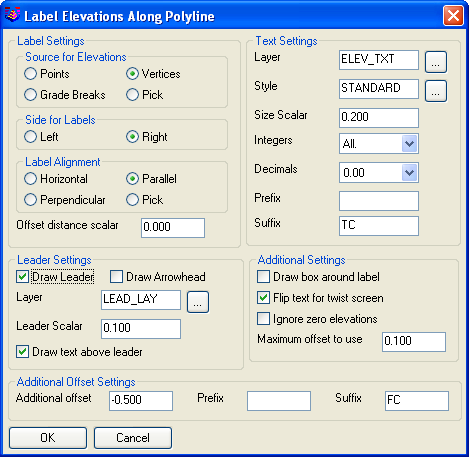
|
|
| The alignment polyline with points to label is shown |
Pulldown Menu Location: 3D Data->Label Polylines
Keyboard Command: elevlab
Prerequisite: Polyline and points