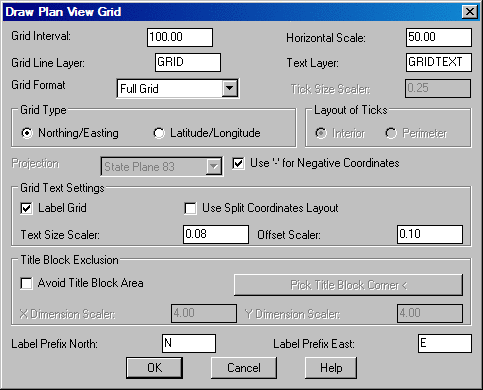
This command will plot a plan view grid at a user specified distance and optionally label the northing and easting coordinates of the grid. This command takes in consideration the current screen twist angle in which case it prompts for three corner points. After selecting the corner points the dialog below will appear. The title block is assumed right justified to the lower right corner of the grid definition points. After changing any of the settings select the OK button to plot the grid.
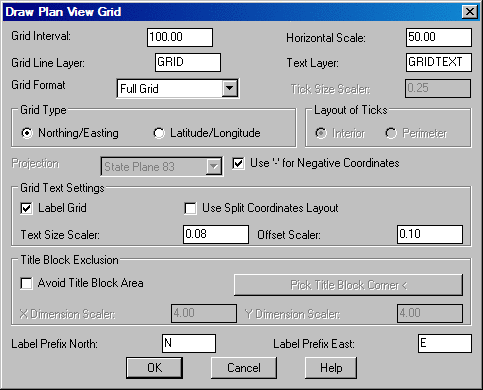
Grid Interval: The distance between each
grid line.
Horizontal Scale: Reports the scale of
the current drawing. This can also be set using the Drawing Setup
command in the Settings menu.
Grid Format: The Ticks Only
option will draw tick marks instead of grid lines. Selecting the
Ticks Only option activates the Tick Size option for sizing the
tick marks. There is also a Full Grid and Perimeter
option.
Layout of Ticks: This
option places the ticks throughout the interior of the grid work or
just on the perimeter of the grid boundary.
Use ’-‘ for Negative
Coordinates: This option labels the negative grid
coordinates with a ‘-‘.
Label Grid: Selecting this Grid Text Setting option labels
the grid coordinates.
Use Split Coordinates Layout: Puts the thousands digits
above the grid line and the hundreds digits below the grid line
Text Size Scaler: This scaler, multiplied by the Horizontal
Scale, determines text size.
Offset Scaler: This scaler, multiplied by the Horizontal
Scale, determines the offset for text.
Avoid Title Block Area: This Title Block Exclusion option
will allow you to not draw grid lines or tick marks in the title
block area. It is for making sure that the grid does not overwrite
the title block.
Pick Title Block Corner: This option prompts you to pick the
corner of the title block to determine where the grid lines and
ticks will be omitted.
X Dimension Scaler: This is the horizontal dimension of the
title block. This option is automatically filled in when the Pick
Title Block Corner option is selected.
Y Dimension Scaler: This is the vertical dimension of the title
block. This option is automatically filled in when the Pick Title
Block Corner option is selected.
Label Prefix North: This option is for assigning a prefix to
the northing grid line and tick mark coordinates.
Label Prefix East: This option is for assigning a prefix to
the easting grid line and tick mark coordinates.
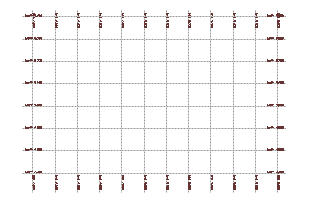
Pulldown Menu Location: Annotate
Keyboard Command: dgrid
Prerequisite: None