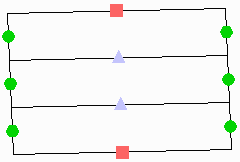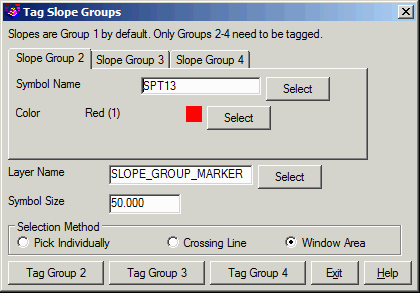
This command places special symbols on pit polylines to indicate
different slope groups to use in Design Bench Pit. The Design Bench
Pit command supports up to four separate sets of cut slope
definitions to be used on different sides of the pit polyline.
Using the symbols from Tag Slope Groups is a way to batch process
many pit polylines with separate slope groups. When Design Bench
Pit finds symbols from Tag Slope Groups, the program skips the
prompting to specify and slope group sides and uses the assignments
from the symbols. For each edge in the pit polyline, the program
looks for a slope group symbol. If a symbol is not found on a
segment, then slope group #1 is used. So only symbols only need to
be placed for slope groups 2-4.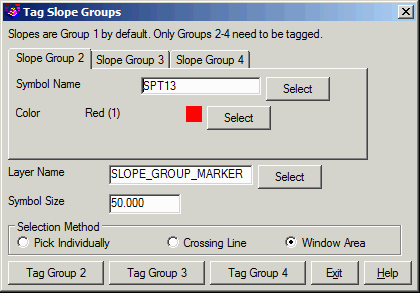
The options dialog defines the symbol from the Symbol Library to
use for each slope group as well as the symbol size, layer and
color. There are a few methods for placing the symbols. The Pick
Individually method prompts to a pick point on the pit segment and
the symbols are added one pick at a time. The Crossing Line method
prompts for two points and places a symbol at each pit polyline
intersection along the line between the two points. The Window Area
method prompts for a series of points to define the perimeter of an
area and a symbol is drawn on the midpoint of all pit segments
within this area.