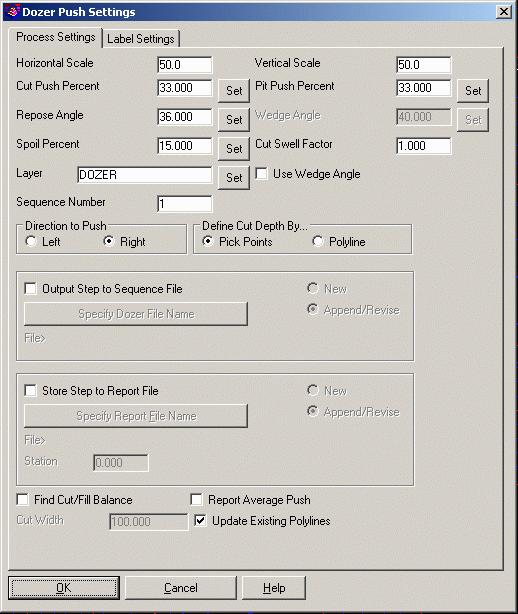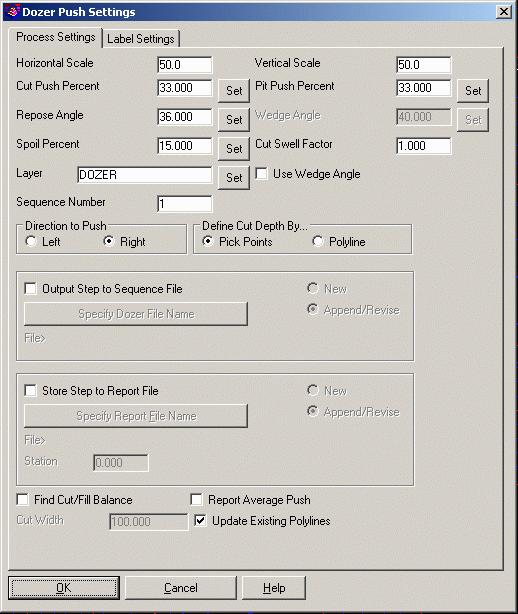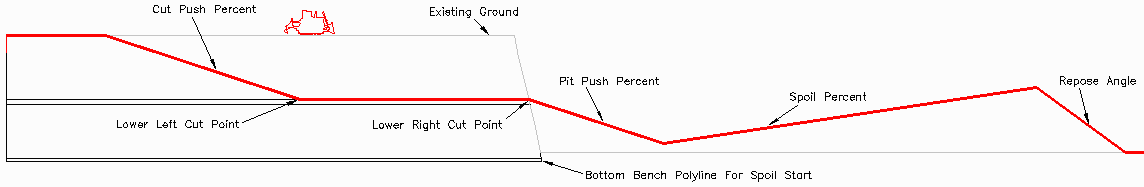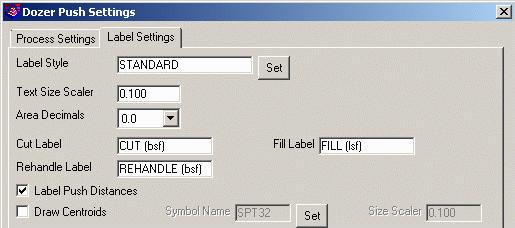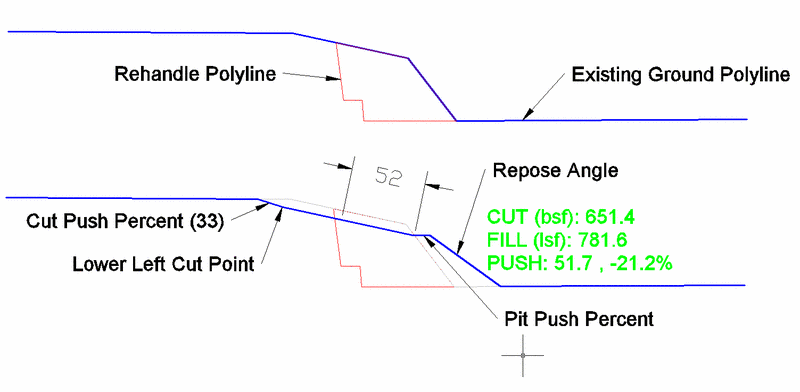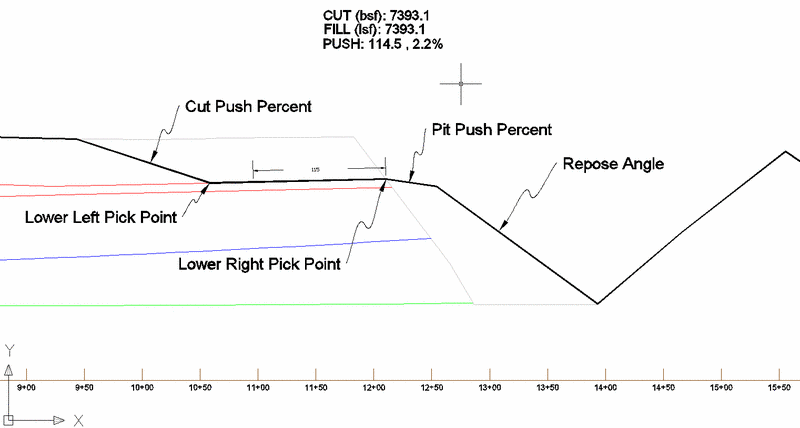Dozer Push
This command calculates the volume and distance moved for a
dozer push from a highwall into a pit. The program also draws
closed polylines that represent the cut and fill areas and the path
of the dozer. Dozer Push works with a cross-section view of the
pit. Before running this routine, you need a polyline that defines
the existing ground including the top surface, highwall and pit
bottom. A second polyline is optional for the Cut Bench to push
along and also optional is one for the bench bottom. The Cut Bench
polyline could be the top of coal for example.
The Dozer Push command starts with the dialog box shown
here:
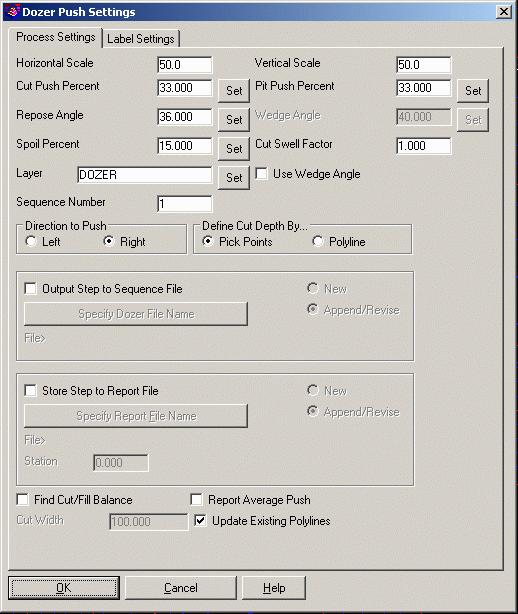
- Horizontal Scale and
Vertical Scale: These are
the scale factors for the drawing to generate text, symbols, and
vertical exaggeration, among other things.
- Cut Push Percent: Push
Percent is the percent grade the dozer cuts down from the surface.
Enter as a percent.
- Pit Push Percent: The
Pit Push Percent is the percent grade that it will push out into
the pit before spilling over to the repose angle. Enter as a
percent, positive or negative.
- Repose Angle: Repose
Angle is the angle that gravity pulls down the fill slope, as it
spills over the edge. Enter as an angle.
- Wedge Angle: Wedge
Angle is angle the dozer will cut down when the Use Wedge Angle
option is on. Enter as an angle
- Spoil Percent: Spoil
Percent is the percent grade of the spoil pile as the dozer pushes
uphill. Enter as a percent (up). When there is not enough room in
the pit to fit the cut at the pit push percent, the remainder will
get placed by building up a spoil pile at this specified Spoil
Percent. The program will prompt for a base point to start building
the spoil slope. This point is typically at the top of the coal so
that the spoil pile will not overlap the coal and create extra
rehandle.
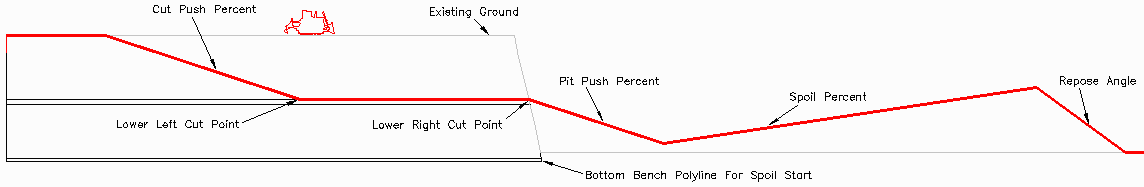
- Cut Swell Factor: The
Cut Swell Factor is multiplied by the cut to determine the
amount of fill. Enter as 1.2 for 20 percent swell.
- Layer: This layer is used for the entities created by
this routine including the new surface polyline and
labels.
- Use Wedge Angle: With
the Wedge Angle option, the cut will begin by starting at the top
of pit and moving down at the Wedge Angle for the specified Cut
Width. It will continue down at the wedge angle for the specified
horizontal width. The Cut Push Percent is not used if the Wedge
Angle is used.
- Sequence Number: This
is the sequence step number that is added to the SEQ sequence file
for Process Dragline Sequence.
- Direction to Push: The
dozer must be specified to push to the right or to the left.
- Define Cut Depth By:
The Polyline Method will prompt to select the Cut Bench Polyline.
The polyline method can use either a closed or open polyline. For a
closed polyline, the cut area is defined by the polyline. For the
open polyline, the polyline represents the surface that the dozer
will cut down to. The dozer cut will be located by finding the top
of the pit and then moving back along the top surface for the Cut
Width entered below. The top of the pit is identified by finding
the first grade that is greater than or equal to the Push Percent
grade. Then the dozer will cut down at the Push Percent until it
reaches the bench polyline. The Pick Points method will prompt for
the lower left point and the lower right point. The line drawn
between them is then set to the cut surface. This controls the cut
width, so the value entered below for Cut Width will not be
used.
- Output Step to Sequence
File: Turn this option on to add the step to a new or
existing SEQ file. This file is processed with Process Dragline
Sequence.
- Store Step to Report
File: This option will create or append a CUT file that is
processed with the command Dragline Section Report.
- Find Cut/Fill Balance:
The Find Cut/Fill Balance is a special option that finds the offset
distance where the cut and fill balance and draws the push
polyline. With this option, the bench polyline is not used.
- Report Average Push: When there are several different
push distances and slopes, this option will average them to report
the overall push distance and slope.
- Cut Width: When using
the Polyline method to Define the Cut Depth, this is the total
width of the push, from the Cut Push distance down to the Cut
Polyline, then across the Cut Polyline the remaining distance to
get to the entered width.
- Update Existing Polylines: This option will replace the
existing ground polyline with the updated ground polyline.
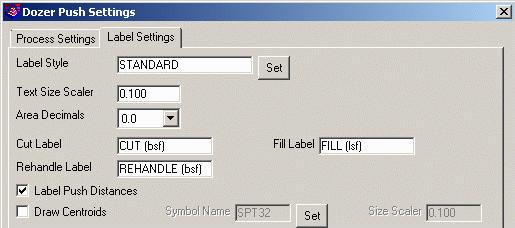
- Label Style: Sets the style for the text entities.
- Text Size Scaler: This scaler is multiplied by the
Horizontal Scale to set the size of the text entities.
- Area Decimals: Sets the precision for the end
areas.
- Cut/Fill/Rehandle Labels: Sets the names for these
values.
- Label Push Distances:
This option will label the distance from the centroid of the cut
block to the edge of the highwall where the repose angle.
- Draw Centroids: Draws the specified symbol at the
centroids for the cut and place areas.
This command does one push at a time. To perform multiple cuts,
run Dozer Push for each one. For every push, a cut area and fill
area are drawn as closed polylines. The ground polyline and bench
polyline are also updated to represent the modified surface. The
centroids of the cut and fill areas are used to calculate the push
distances. During a stage of the dozer push, there might be
rehandle where some of the cut area includes previous fill areas.
There is an option to deal with rehandle by selecting the closed
fill area polylines that were drawn in a previous Dozer Push. The
amount of rehandle is reported and the swell factor is not applied
to the cut in rehandle. When there is not enough room to drop the
push into the pit, the fill needs to be pushed up to a spoil pile.
The program automatically detects this case and prompts for the
bottom bench polyline for the spoil start. The end of this polyline
is where the spoil grade begins.
Shown next are some dozer push examples with the important
points labeled.
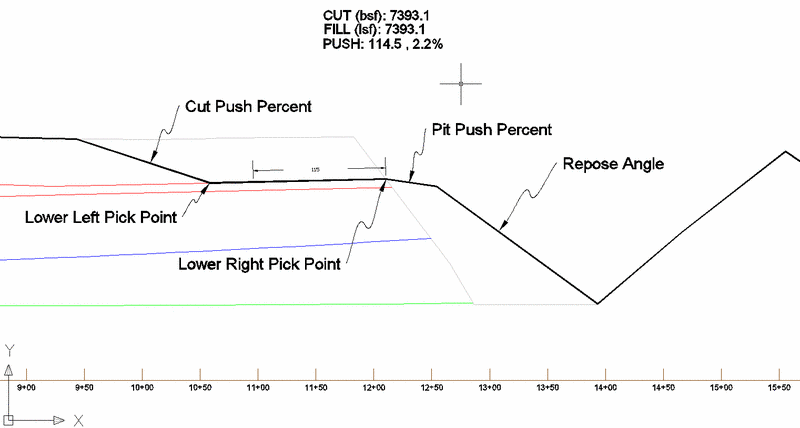
Prompts
This command handles many stages of the dozer push. Which values
to use from the dialog and the prompting depend on the stage of the
dozer push.
Select existing grade polyline:
Pick lower Left cut point:
Pick lower Right cut point:
Select fill areas to rehandle (Enter for None).
Select objects:
CUT (bsf): 9182.6 REHANDLE (bsf): 0.0 FILL (lsf): 9182.6
PUSH: 141.4,3.6%
Pick Point for Label (Enter for none):
Select existing grade polyline: pick the ground
polyline
Select cut bench polyline: pick the bench
polyline
Select fill areas to rehandle (Enter for none)
Select objects: press Enter
Cut: 308.7 Fill 308.7
Pick Point for Label (Enter for none): pick a point
Select existing grade polyline: pick the ground
polyline
Select cut bench polyline: pick the bench
polyline
Select fill areas to rehandle (Enter for none)
Select objects: pick the rehandle polyline
Select objects: press Enter
Pick Point for Label (Enter for none): pick a
point
Select existing grade polyline: pick the ground
polyline
Select cut bench polyline: pick the bench
polyline
Select fill areas to rehandle (Enter for none)
Select objects: pick the rehandle polylines
Select objects: press Enter
Select bottom bench polyline for spoil start: pick the
bottom bench polyline
Pick Point for Label (Enter for none): pick a
point
Pulldown Menu Location: Surface
Keyboard Command: dozer
Prerequisite: Surface and strata polylines