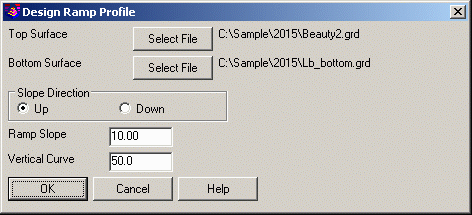

This command creates a profile as well as the centerline for a
ramp between two benches. The program uses two triangulation or
grid surfaces for the top and bottom of the profile. The program
prompts for the starting point for the ramp which can be either on
the top or bottom surfaces depending on the Slope Direction setting
in the dialog. The dialog also has settings for the Ramp Slope and
the Vertical Curve for the ramp profile to use at the top and
bottom of the profile. Besides the starting point for the ramp, the
program also prompts for a point to set the ramp direction. A
centerline file is created from the starting point and going
straight in the direction for the length needed for the
profile.
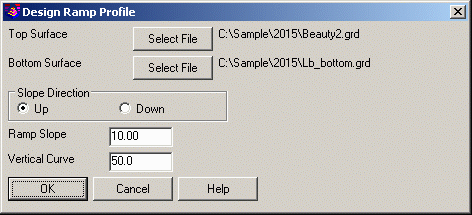

Design Ramp Profile dialog
Pick start point: pick a point
Pick end point: pick a point
Profile To Write file selection
Centerline To
Write file selection
Pulldown Menu Location: Surface
Keyboard Command: ramppro
Prerequisite: Top and bottom surfaces