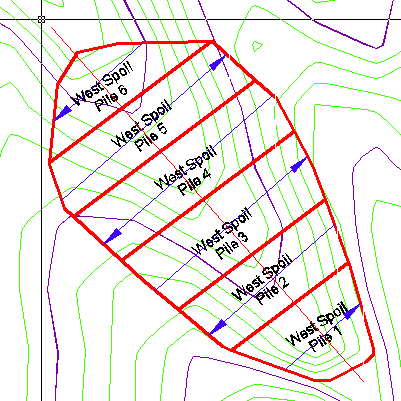
If directions have been assigned to spoil polylines, this
command will display the directions. It therefore serves two
purposes: (1) to verify that directions have, in fact, been
assigned previously, and (2) to review the direction of filling
spoils. When pile directions are detected, arrows are displayed as
shown below. These direction arrows will disappear with any "Zoom"
command such as Pan or Window, and will also disappear if a Redraw
or Regen is executed. The direction leaders can be used to draw
direction arrow entities in the drawing, with the leader arrow size
a prompt option.
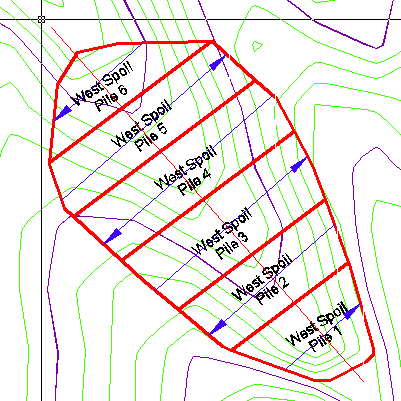
Display direction to whole pile or to a specific bench
[<Whole>/Bench]: W
Draw directions as leaders or temporary arrows
[Leaders/<Arrows>]? L for Leaders or A for
Arrows
Select pile polylines to have direction
displayed:
Select objects: Pick the polylines to display
Pulldown Menu Location: Spoil
Keyboard Command: spoil_display_dir
Related Commands: Assign Directions, Reverse Directions,
Clear Directions