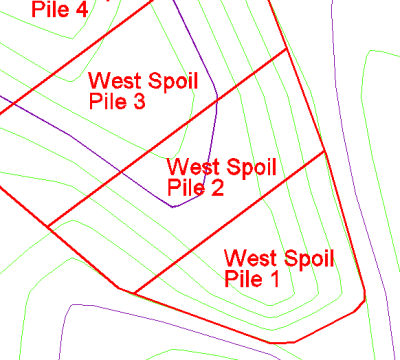 Prompts
Prompts
This command attaches a spoil name and site name to closed
polylines that are used as inclusion perimeters in the spoil
routines like Calculate Spoil Volume and Spoil Placement Timing.
This will create them one at a time, and is recommended if there
are just a few to name. Other commands will create more advanced
layouts of spoil perimeters for designs that require more
perimeters.
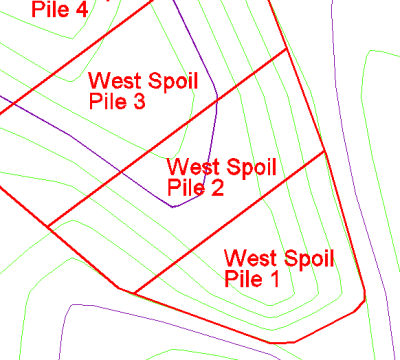 Prompts
Prompts
Label area names [<Yes>/No]? Choose whether or not
to label.
Text height <2.78>: press Enter to accept 2.78
drawing units (ft or m tall) or enter a new text height
Auto place labels in center [<Yes>/No]? press Enter
to accept to manually pick the label position, answer No to
this prompt.
Select Inclusion perimeter polylines.
Select objects: pick closed polylines for areas to include
in calculations
Site name <Site 1>: press Enter to accept Site 1,
or type a new site name
Pit name <Pile 1>: press Enter to accept Pile 1, or
type a new pit name
Specify another area [<Yes>/No]? press Enter to
accept Yes or type N for no If you do specify another area,
then the Site Name remains the same, but the Pile Name is
automatically incremented by one for efficient naming.
Keyboard Command: spoilname
Prerequisite: Closed polyline
Pulldown Menu Location: Spoil in Surface Mine Module