Haul Fleet Manager
This command manages the haul truck fleet. There are about 20
trucks included with the program by default, and other trucks can
be added based on the type used on site. These input values are
based on basic fuel and performance comparisons and applied to all
trucks in general. Most mining trucks have about the same haul
speed, plus or minus 3%-5%, or only a few mph or kph. What does
vary is the engine size, road conditions (Effective Grade) and
speed. The Effective Grade % is the Actual Grade + Rolling
Resistance. The input screen appears a follows.
Resistance data for the highlighted truck appears below, and is in
columns for Total Resistance %, Loaded Fuel Duty Cycle %, Loaded
Operating Speed, Empty Fuel Duty Cycle% and Empty Operating Speed.
Speed will be in mph or kph, and is determined by the setting under
the CAD Drawing Settings. 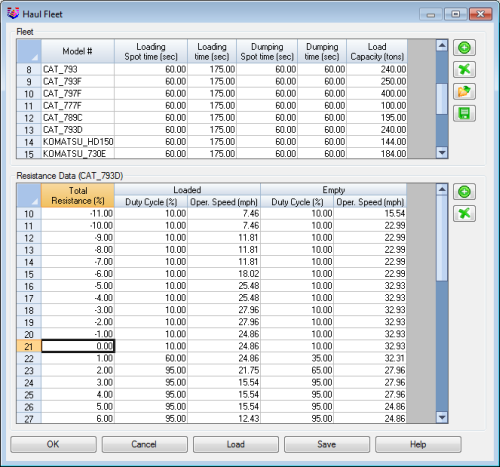 Saved trucks are put into the text
format as shown here. Any new trucks can be entered as ASCII text
and imported.
Saved trucks are put into the text
format as shown here. Any new trucks can be entered as ASCII text
and imported.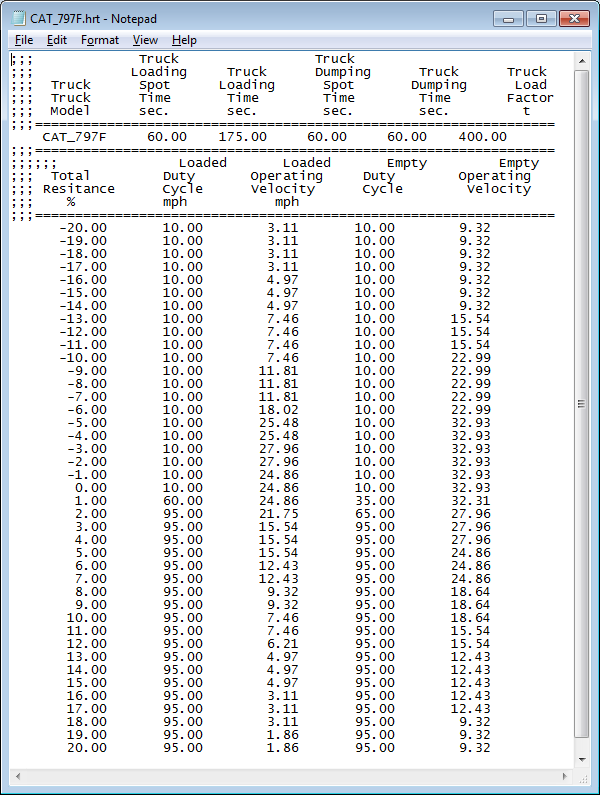
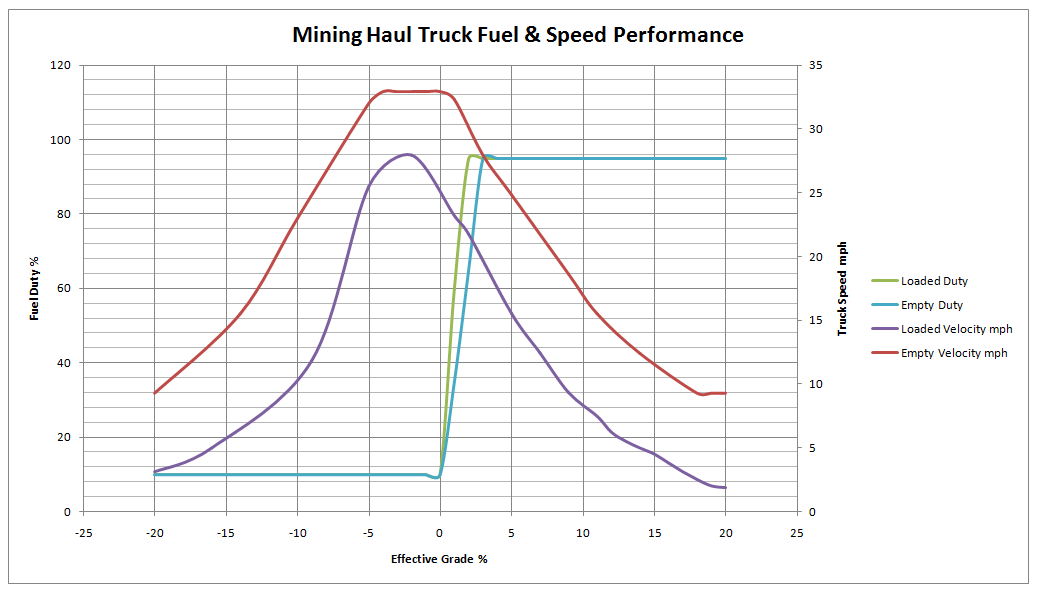 The following graph illustrates the
relationship between fuel and speed performance, and is how the
Resistance Data table is populated. This will allow for user entry
of new trucks, if a new truck is added with the green "+"
button.
The following graph illustrates the
relationship between fuel and speed performance, and is how the
Resistance Data table is populated. This will allow for user entry
of new trucks, if a new truck is added with the green "+"
button.
Once the engine size and effective grade is known, the haul speeds
and fuel duties for both loaded and empty are derived. This allows
for estimating time and net fuel consumption. For example,
here is how it is calculated.
Truck Engine = 1491kW
Engine Duty = 100%
Fuel Consumption = 0.25 (l/kW) * 1491 (kW/h) * 100% = 373 (l/h)
The data can be fine-tuned with real dispatch information from
mining operation.
- Thank you to Peter Nahan of Goldcorp for his suggestions,
references and help in developing this command.
Pull-Down Menu Location: Reserves/Timing in Surface
Mining
Keyboard Command: haul_fleet
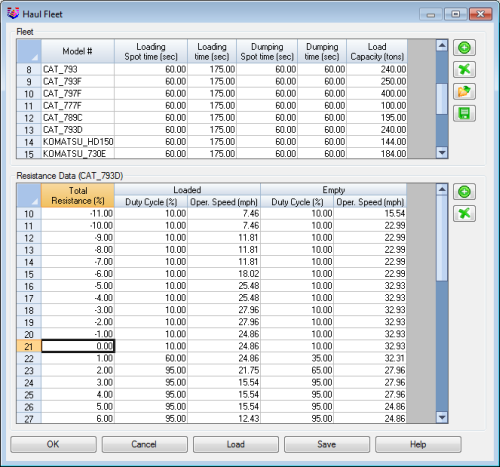 Saved trucks are put into the text
format as shown here. Any new trucks can be entered as ASCII text
and imported.
Saved trucks are put into the text
format as shown here. Any new trucks can be entered as ASCII text
and imported.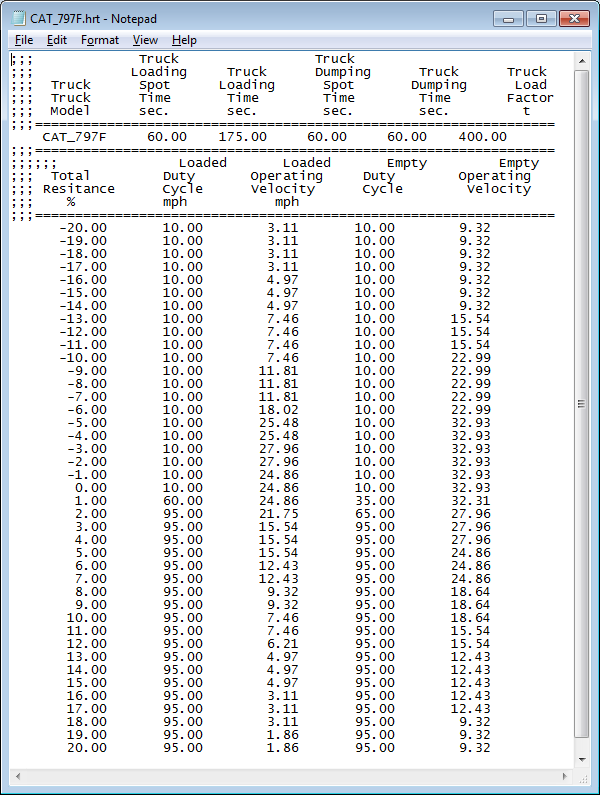
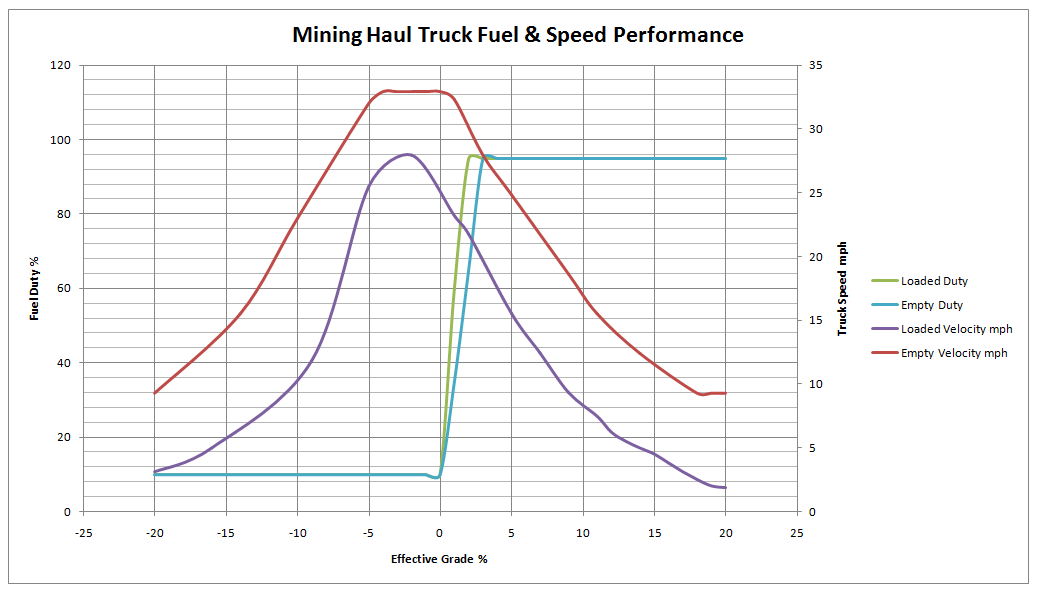 The following graph illustrates the
relationship between fuel and speed performance, and is how the
Resistance Data table is populated. This will allow for user entry
of new trucks, if a new truck is added with the green "+"
button.
The following graph illustrates the
relationship between fuel and speed performance, and is how the
Resistance Data table is populated. This will allow for user entry
of new trucks, if a new truck is added with the green "+"
button.