Haul Cycle Analysis
This command combines the haul routes and the haul fleet and
calculates the time and distance of all the possible travel routes.
It utilizes the predefined haul road routes, and the trucks from
the haul fleet for analysis. The initial prompts are to select the
beginning point and ending points for the truck route. These are
usually the loading and dumping locations. The order they are
selected is not important, as there is an option to define if the
truck is starting as loaded or empty. All slopes and distances are
taken into account based on the original 3D polylines of the truck
routes. This is a very automated routine. Once the starting and
ending points are selected, the dialog displays all the possible
road routes. They can be sorted by length, segments, time, or any
of the column headers by clicking on the header buttons. When each
road is highlighted in the spreadsheet below, the route is shown
above in the plan view, as bolder, thicker lines. Many different
types of reports are generated leading aiding in the haul truck
network design. 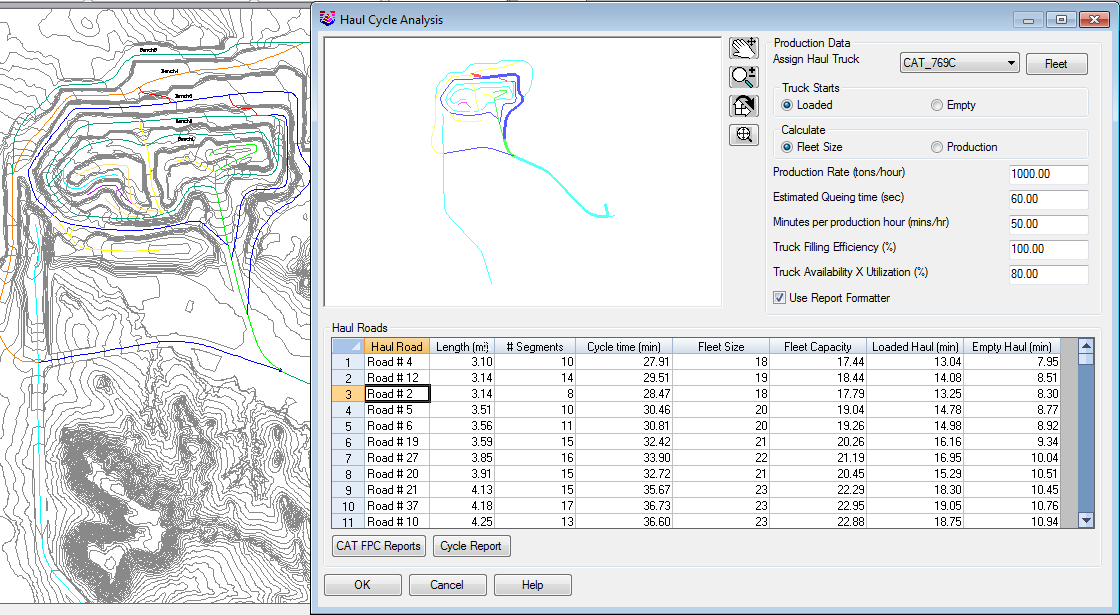
- Assign Haul Truck: The
dropdown displays the list of trucks to choose from. Select the
truck to analyze and run through the route. The Fleet button will
bring up the original dialog where the truck fleet was created, for
editing and additional viewing.
- Truck Starts (Loaded or
Empty): This option determines whether the truck begins the
route at the loading or dumping location. This will be used in the
route where the direction of travel, and slopes are accounted for
either empty or loaded.
- Calculate (Fleet Size or Production): There are two main
parameters to solve for, the number of trucks or the tons per hour
hauled. Changing this option will make difference on the appearance
of the main dialog. The default is Fleet Size, where it will
calculate the number of trucks needed to meet the production.
Changing this to Production will allow for entry of the number of
trucks to use, and then calculate the tons per hour that can be
produced/hauled. These changes are shown in red here.
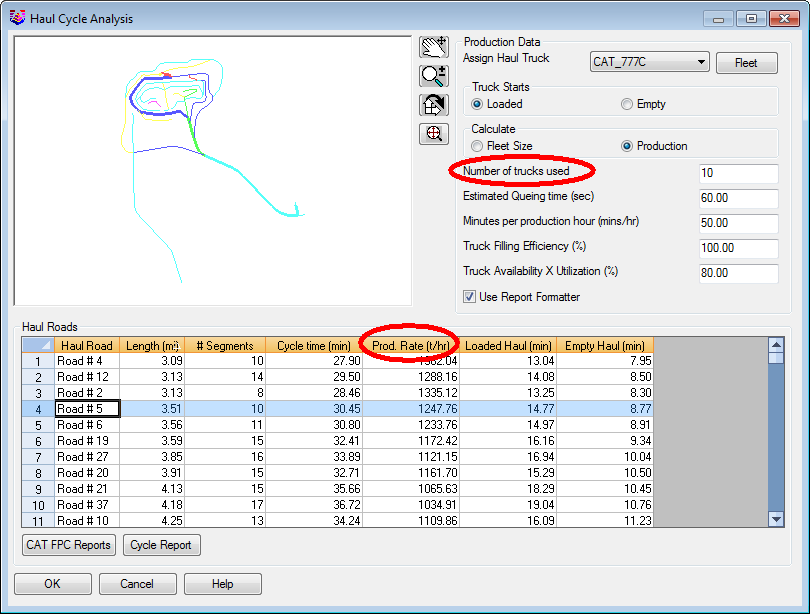
- Production Rate or Number of
Trucks Used: This input will be what controls the calculated
output. Either enter in the tons needed per hour, or the number of
trucks that will be used. Everything is linked, so changing the
number of trucks will recalculate the production, allowing for fine
tuning the planning process.
- Estimated Queuing Time:
This is the time in seconds for the truck to add to the turn around
point for loading or dumping.
- Minutes per Production
Hour: This is the actual number of minutes per hour that the
truck is hauling. Factors such as shift change, breaks and other
delays can be accounted for here.
- Truck Filling Efficiency
%: This is the average percentage of the trucks load
capacity. For example, if it is a 100 ton truck, and the filling
efficiency is 94%, then each truck will haul 94 tons on
average.
- Truck Availability X
Utilization: Another variable to account for availability
and utilization can be entered here. This percentage is multiplied
by the minutes per production hour to determine the overall working
time.
- Use Report Formatter:
This option will use the Carlson Report Formatter instead of just
the text window. This allows for more custom report
building.
- CAT FPC Reports: There
are 3 types of CAT FPC reports this will create. The ASCII, GPS and
Course Reports are shown here with their examples.

CAT FPC ASCII
Report Example:
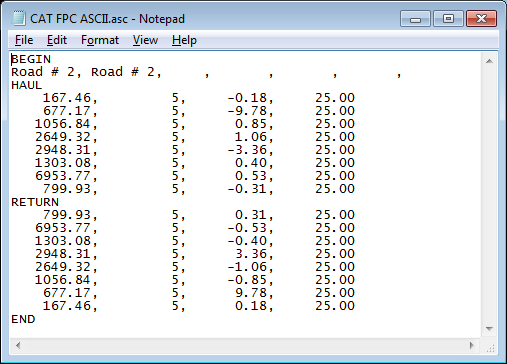
CAT FPC GPS Coordinates Report
Example:

CAT FPC Course Report
Example:

- Cycle Report: This
standard report will use the Report Formatter, or the Text Window
to display the calculated and entered data.
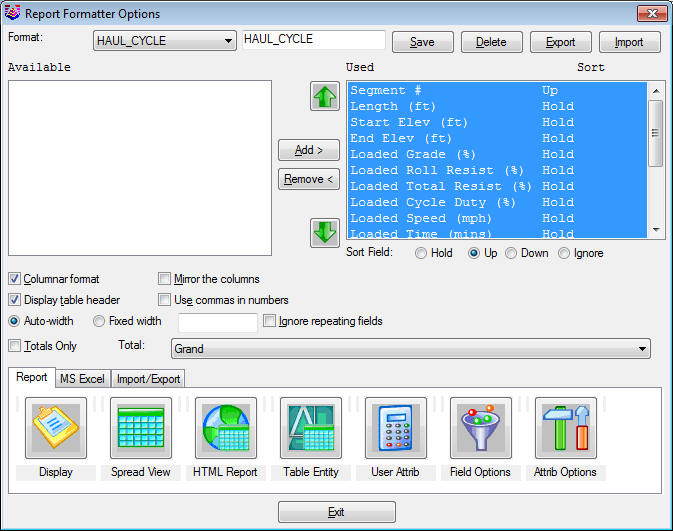
 Prompts
Prompts
Delay: Intersection
Merge (will be a pre-named delay name)
[near on] Pick start point on Haul Road: select where the
truck will begin, usually where it gets loaded at.
[near on] Pick end point on Haul Road: select where the
truck will end, usually where it unloads/dumps at.
Pull-Down Menu Location: Reserves/Timing in
Surface Mining
Keyboard Command: haul_cycle
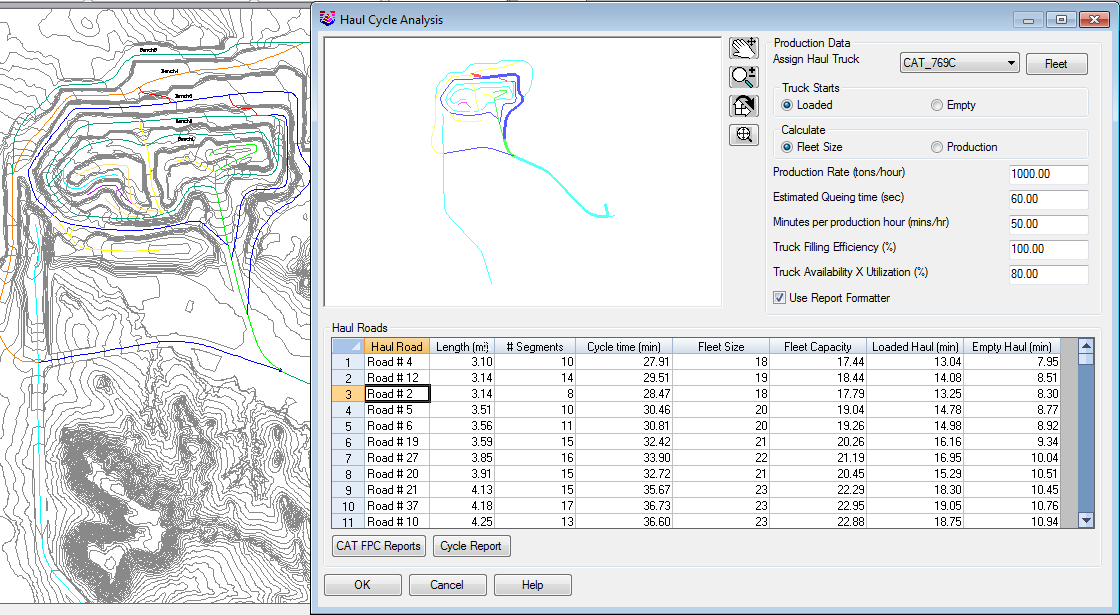
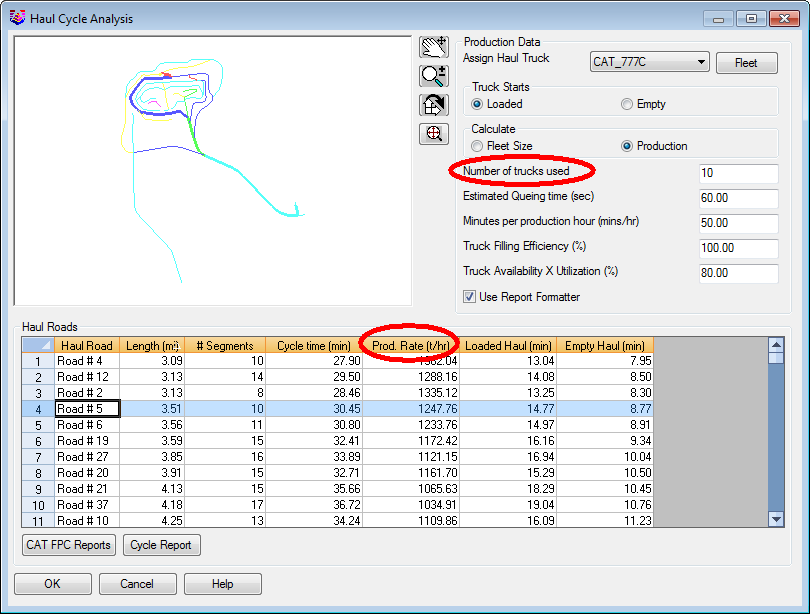

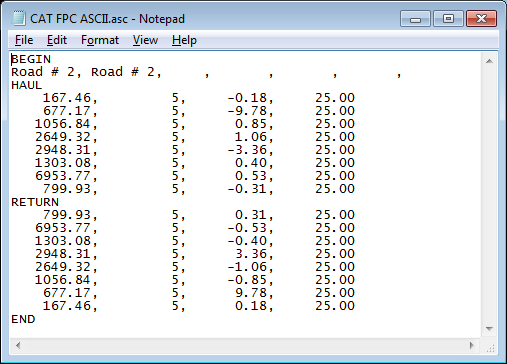


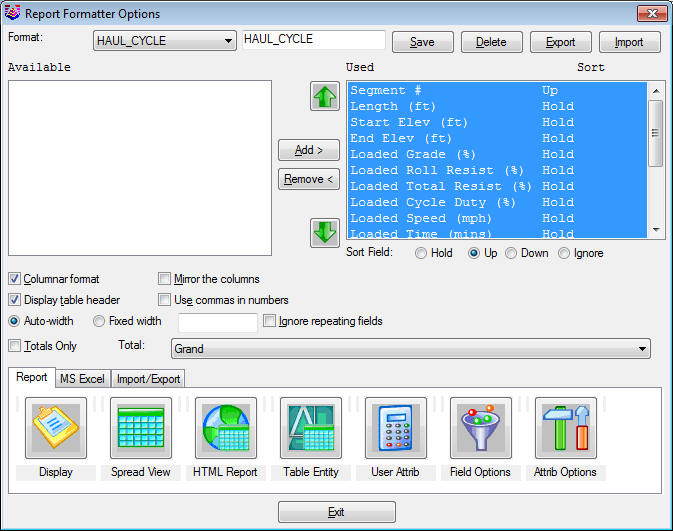
 Prompts
Prompts