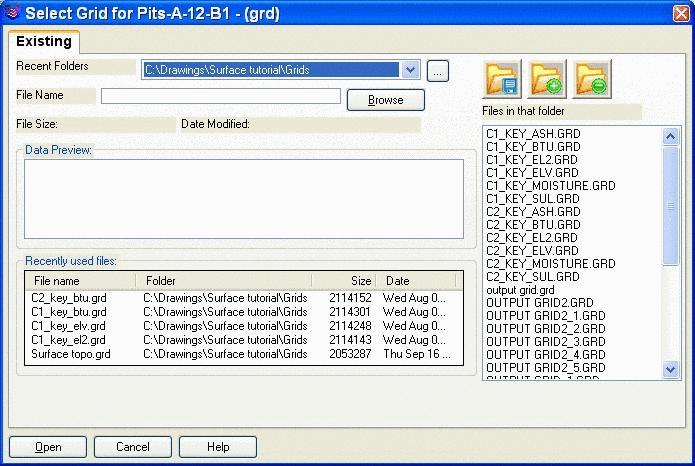
This command reassigns the path of the pit attribute grids stored in the pit perimeters. It is useful when moving the grids folder to a new location, the entire pit attributes do not need to be reassigned, just run this command to point the pit perimeters to the new grid locations. An useful AutoCAD command is XDLIST to view the extended entity data stored within the polyline. This shows the current path of the pit attributes.
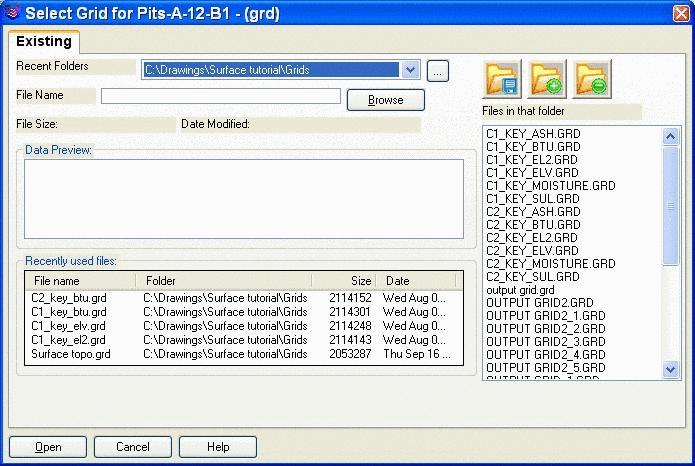
Select the site/pit perimeter
polylines.
Select objects: Specify opposite corner: 10 found
Select objects:
Reset grids for 8 pit perimeters.
Pulldown Menu Location: Boundary > Pit Timing
Quantities
Keyboard Command: reset_tmgrids
Related Commands: Default Pit Attributes, Edit Pit