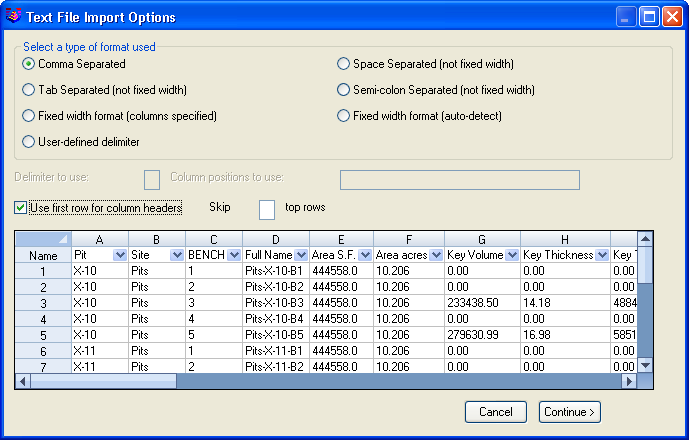
This routine imports timing data values into pits from an external text file. The command can bring in the following pre-assigned parameters: Pit Name, Site Name, Key Volume, Key Tons, Non-Key Volume, Difficulty Factor, Start Date and Bench Number, Precedence and other attributes. Also, any user added quality attribute is inserted with the "Add Attribute" button.
The following example is saved as a comma-delimited file
(*.csv), which the routine will bring directly in. It imports files
with extensions of TXT, CSV, DAT and ASC. Be sure the Site and Pit
names are spelled and identified exactly as they appear in the
drawing. Shown below is a sample file in Excel. The program will
automatically recognize the data that has been exported by the Pit
Report command. Changes and additions can be made to the pit report
file, and then reimported to attach the data to the pits.
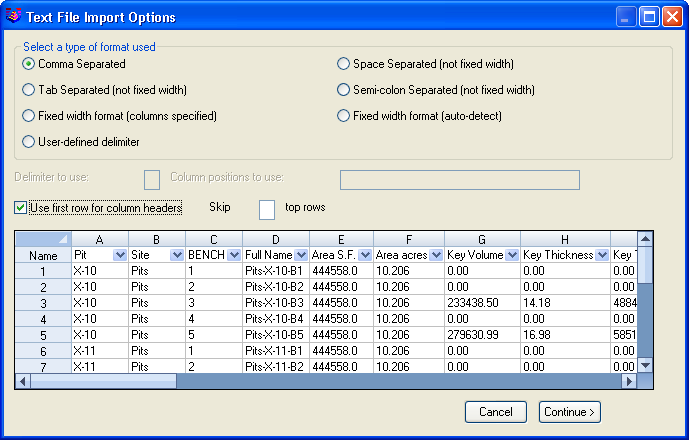
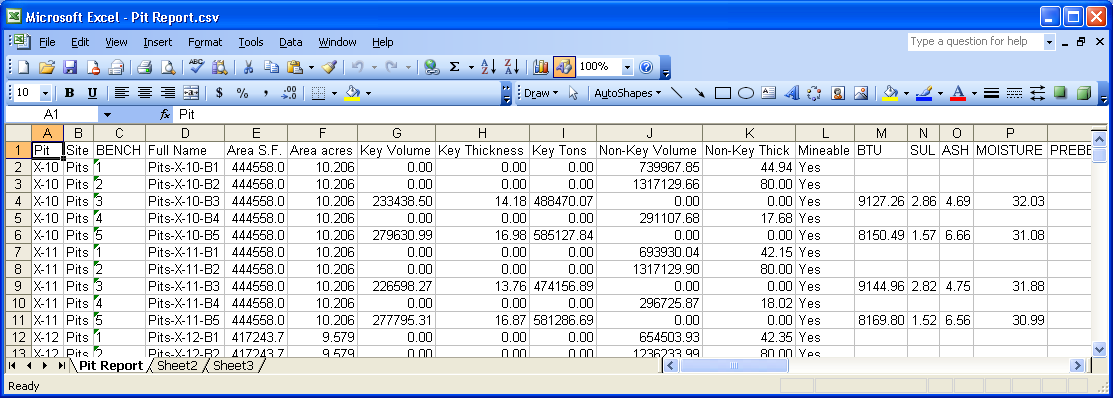 The Formatter Window is very easy to use. Simply
dropdown the arrow in the Name row to define what each column is.
This will match the data up with the fields in the pits and import
the data.
The Formatter Window is very easy to use. Simply
dropdown the arrow in the Name row to define what each column is.
This will match the data up with the fields in the pits and import
the data.
Pulldown Menu Location: Boundary, Pit Timing
Quantities
Keyboard Command: tmimport
Prerequisite: A pit data file and pits on screen