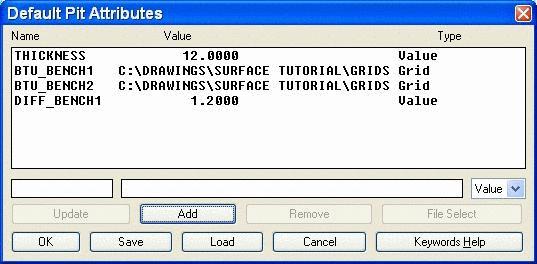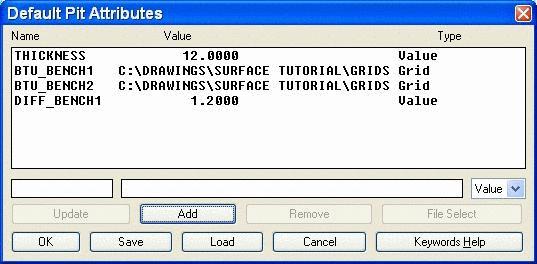Default Pit Attributes
When timing the pits, there are additional attributes that will
be calculated and reported in addition to the Non-Key and Key
quantities. If these are defaults that should be applied to all the
pits, then they should be entered here. It creates a PTA file which
may be specified in the Mining Project Manager. Any quality values,
density, or difficulty attributes can be defined here either just
as a value, or as a grid file with varying values. The Default Pit
Attributes window shows what is defined for defaults, the second
window, Reserved Attribute Names, displays the reserved words that
will be recognized in the timing routines, and how they should be
entered in. Selecting Keywords Help brings up the Reserved
Attribute Names. Save and Load will create and load the PTA file
for future use.
The Reserved Attribute Names are defined in a little more detail
here:
- THICKNESS: Key strata thickness: Will report any other
thickness values, this is used mostly for underground timing.
- DENSITY: Key strata density: Will report Key density, is used
mostly in underground timing to calculate the tons. In surface
timing, the tons are already in the pits.
- ROCKTHICK: Non-key strata thickness: Reports the Non-Key
thickness mostly for underground timing.
- ROCKDENS: Non-key strata density: Reports the Non-Key density
mostly for underground timing.
- TIMEGRID: User-defined grid to use for timing: This will be any
additional grid the user would like to add for reporting.
- DIFICULTY: Difficulty factor on advance just for underground
timing: This will alter the underground equipment rate on
advance.
- RET_DIFF: Difficulty factor on retreat for underground timing:
This will alter the underground equipment rate on retreat.
- DIFF_BENCH*: Difficulty factor for bench * for surface timing:
This will speed up or slow down the equipment as it mines the
specified bench. If a value is above 1, such as 1.2, then it will
mine 20% slower at that point in the grid, or everywhere if it is
set to value. If it is less than 1, such as 0.84, then it will mine
16% faster at that point.
- XXXX_BENCH*: This is the dominate attribute that is most widely
used in this command for surface pits. All quality grids will be
defined in this fashion, for each bench. The example above,
BTU_BENCH1, is defined in this way. All quality parameters need to
be entered as the NAME_BENCH*.
Pulldown Menu Location: Boundary
Keyboard Command: editpitattr
Related Commands: Edit Pit, Mining Project Manager