Sections from Polylines on Section Grids
This command allows the user to select a polyline that
represents a section in cross section view and writes it to a .SCT
file. This can be useful for revising sections or for defining a
new one. For example, let's say you have extracted sections from a
surface model of the existing ground on a site, and have plotted
them using the Draw Section File command. Next, the
Polyline by Slope Ratio command is used to draw the proposed
or final grade sections. Now use this command to send the sections
to a Section file and compute the earthworks using the Calculate
Sections Volume command. After selecting the command, the
Polyline to Section File dialog appears.
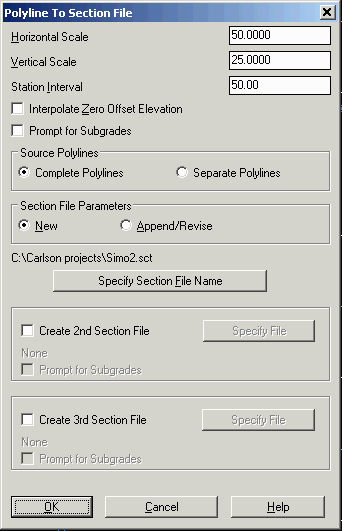 The first time this command is
selected, the output Section file is set to the same name as the
current drawing. Select the Specify Section File Name button to
specify a different name. The Station Interval edit box allows you
to specify the amount that the default station number will be
incremented as the station prompt shown below appears. The
Interpolate Zero Offset toggle, if on, causes the program to output
the elevation of the zero offset to the output .SCT file. A second
and a third section file can be specified to process three sections
at a time for each station. This allows you to handle both existing
and final grades at once. The Prompt for Subgrades option will
prompt for selecting subgrade polylines after the surface polyline
for that section. For Source Polylines, the Complete Polylines
method works with a single polyline that completely define the
section for the station. The Separate Polylines methods allows you
to select multiple polylines per section in case the section
polylines are broken up into separate polyline entities. After
selecting the OK button, the prompts below appear.
The first time this command is
selected, the output Section file is set to the same name as the
current drawing. Select the Specify Section File Name button to
specify a different name. The Station Interval edit box allows you
to specify the amount that the default station number will be
incremented as the station prompt shown below appears. The
Interpolate Zero Offset toggle, if on, causes the program to output
the elevation of the zero offset to the output .SCT file. A second
and a third section file can be specified to process three sections
at a time for each station. This allows you to handle both existing
and final grades at once. The Prompt for Subgrades option will
prompt for selecting subgrade polylines after the surface polyline
for that section. For Source Polylines, the Complete Polylines
method works with a single polyline that completely define the
section for the station. The Separate Polylines methods allows you
to select multiple polylines per section in case the section
polylines are broken up into separate polyline entities. After
selecting the OK button, the prompts below appear.
Prompts
Exit/Pick text/<Station <0.00>>: press Enter
Exit/Pick text/<Starting
elevation of grid <100.00>> 440 This
supplies the drawing coordinate to translate the grid from.
[int on] Pick point at starting elevation and zero offset of
section ([Enter] for none): press Enter
Select station 0.00 1st section polyline: select a
polyline
Select station 0.00 2nd section polyline: select another
polyline
Exit/Pick text/<Station <0.00>>: E
Pulldown Menu Location: Sections
Keyboard Command: sctfpl
Prerequisite: Plot the section or profile to write to the
.SCT file.
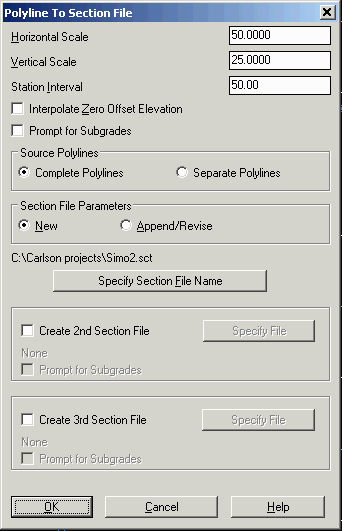 The first time this command is
selected, the output Section file is set to the same name as the
current drawing. Select the Specify Section File Name button to
specify a different name. The Station Interval edit box allows you
to specify the amount that the default station number will be
incremented as the station prompt shown below appears. The
Interpolate Zero Offset toggle, if on, causes the program to output
the elevation of the zero offset to the output .SCT file. A second
and a third section file can be specified to process three sections
at a time for each station. This allows you to handle both existing
and final grades at once. The Prompt for Subgrades option will
prompt for selecting subgrade polylines after the surface polyline
for that section. For Source Polylines, the Complete Polylines
method works with a single polyline that completely define the
section for the station. The Separate Polylines methods allows you
to select multiple polylines per section in case the section
polylines are broken up into separate polyline entities. After
selecting the OK button, the prompts below appear.
The first time this command is
selected, the output Section file is set to the same name as the
current drawing. Select the Specify Section File Name button to
specify a different name. The Station Interval edit box allows you
to specify the amount that the default station number will be
incremented as the station prompt shown below appears. The
Interpolate Zero Offset toggle, if on, causes the program to output
the elevation of the zero offset to the output .SCT file. A second
and a third section file can be specified to process three sections
at a time for each station. This allows you to handle both existing
and final grades at once. The Prompt for Subgrades option will
prompt for selecting subgrade polylines after the surface polyline
for that section. For Source Polylines, the Complete Polylines
method works with a single polyline that completely define the
section for the station. The Separate Polylines methods allows you
to select multiple polylines per section in case the section
polylines are broken up into separate polyline entities. After
selecting the OK button, the prompts below appear.