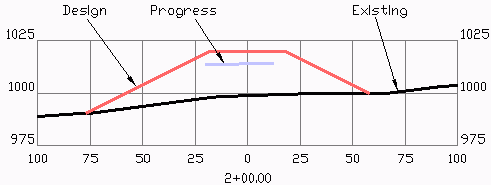 Input Sections
Input Sections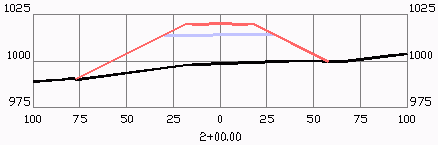 Resulting
update of progress section
Resulting
update of progress sectionThis command extends cross sections that partially cover the
design sections to make the sections reach the full extents of the
design. This routine applies to a design that is being built in
stages. The purpose is to build sections for the surface at a
progress stage during construction. The input progress sections for
this command are updated and saved back to the progress section
file. The progress sections can then be used in Calculate Sections
Volumes to calculate progress volumes.
The progress sections will not go beyond the design so that
extra volumes are not counted as part of the progress. For example,
if a design is in fill and the input progress sections go above the
design, then the output progress sections will be brought down to
match the top of the design.
Besides prompting for the design sections and input progress
sections, the program also prompts for the existing ground sections
which are used to limit the progress sections to avoid any extra
volumes. For example, if a design is in fill and the input progress
sections go below the existing ground, then the output progress
sections will be brought up to match the existing ground.
An example application is for road design where the progress is
surveyed during construction using GPS to gather points along the
road. These points are then used to create a progress section which
cover a portion of the road surface but don't tie into the final
design. Then this Extend Progress Sections command takes the
progress sections from the points and extends the sections to tie
into the design.
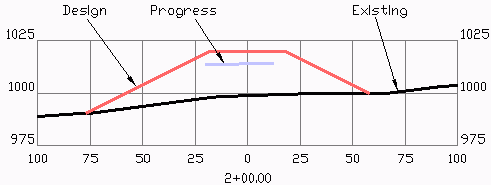 Input Sections
Input Sections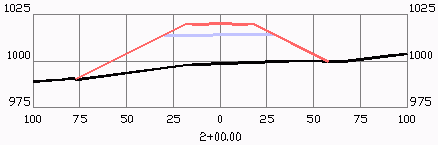 Resulting
update of progress section
Resulting
update of progress sectionOriginal Surface Section File select .SCT file
Design Surface Section File select .SCT file
Progress Survey Section File select .SCT file
Pulldown Menu Location: Sections > Section
Utilities
Keyboard Command: sctprogress
Prerequisite: Existing, Design and Progress .SCT
files