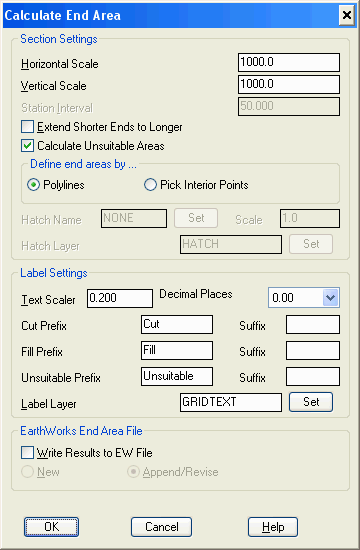
This command allows the user to select two polylines representing an existing grade section and a final grade section, and calculate the end area. Or you can also specify and define cut/fill end areas by picking interior points. The area calculated can be drawn at a user specified point. Optionally, the command writes the stations cut and fill to an earthwork (.EW) file that can be printed/displayed by the Edit-Process End Area File command. This command starts with the Calculate End Area dialog.
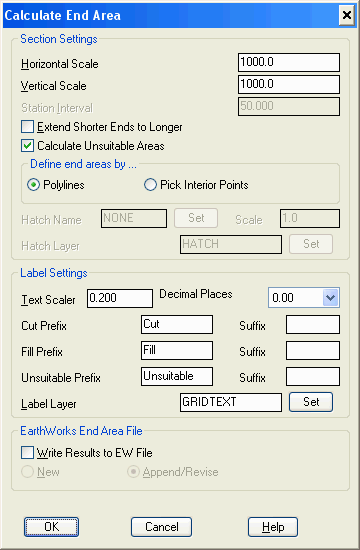
Horizontal Scale: Specify the horizontal scale of the
existing cross section.
Vertical Scale: Specify the vertical scale of the existing
cross section.
Station Interval: Only available if Write Results to EW File is toggled
on. Allows you to specify the station interval that the station
prompting will default to as you select the polyline/sections for
computation.
Extend Shorter Ends to Longer: Click or leave blank.
Calculate Unsuitable Areas: When checked, the user will be
prompted for polyline(s) or interior point(s) that represent
unsuitable material. The areas and/or volumes for the unsuitable
material is reported out separately from the overall cut and fill
areas and/or volumes for overexcavation consideration.
Define end areas by chooses between picking two polylines or
picking inside each end area.
Text Scale: Specify
the text size scaler, this value is multiplied by the horizontal
scale to determine the final text height.
Decimal Places: Controls the decimals for the cut/fill area
labels.
Cut/Fill
Prefix/Suffix: Specify prefix and suffix for the cut,
fill, and unsuitable labels.
Label Layer: Specify the layer for the cut/fill area
labels.
Write Results to EW File: When checked, the results will be
written to an earthwork (.EW) file. You may create a new file or
choose to append/revise an existing file.
Calculate End Area
dialog make
choices
Specify Earthworks File (ew) dialog specify new or
existing file This box appears if Write Results to EW File is
clicked.
Select existing grade polyline
(ENTER to end): select
polyline
Select final grade
polyline: select
polyline
Calculating End Area...
Cut: 12002.965 Fill: 660.272
Pick Point for Label (Enter for none):
pick point
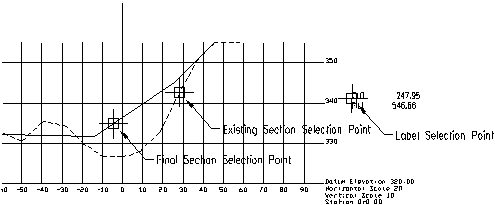
Enter the station
<0.00> press Enter Pressing Enter selects the
default station 0+00. If the station does not exist in the file it
will be added. If it does it will be revised.
Select existing polyline: press Enter
Continue
moving along automatically to the next station interval and select
polylines. Or enter the station values randomly. The command sorts
the .EW file regardless. As a result of this sort feature, the user
can select stations in any order and they will be arranged in
ascending order for proper volume computation.
Keyboard Command: endarea
Prerequisite: Plot the existing grade and final grade
polyline/section