 The Report function shows all of the slope and
distance changes for all of the template grades.
The Report function shows all of the slope and
distance changes for all of the template grades.This command creates a Template Grade Table file (.TGT), which
is a lookup file for slopes and distances at stations for grade
points within a template. Each side of the template is
controlled independently. This user interface provides a
simple and easy way to handle complex transitions. A similar
result could be produced using a Template Series, or a combination
of Template Grade Centerline for horizontal control and Template
Grade Profile for vertical control. The advantage of Template Grade
Table is that it provides a simpler solution. Besides
handling transitions like lane widening, it can also be used to
specify superelevation control.
A Template Grade Table can be used on a single road with Process
Road Design command, or specified for specific roads within a Road
Network.
The Template Grade Table is associated with a design template
(.TPL) file which is used to set which grades are in the
table.
Besides the grades in the template, the table also has the cut
and fill slopes. Only the first cut and fill slopes are available.
If the template has more complicated cut and fill conditions with
multiple cut and fill slopes based on depth, then use the Template
Series Files or Template Transition commands to transition these
complex cut and fill conditions.
The Match Slope function assigns slopes to the grade table using cross slopes from a reference section file. This function can be used to match the template slopes to existing slopes such as for road rehabilitation to match the new road cross slopes to the existing. After selecting the reference section file, there is a dialog to set the range of stations to process and the offsets of the sections to get the cross slope from. The second offset is optional. When only one offset is specified, the program uses the existing slope at the offset. When both offsets are set, the slope is calculated between the two offset points on the existing surface. The Lowest and Highest Slope % settings are optional restrictions on the transition slopes. The Low/High Slope range can also be set by entering the Target Slope and Slope Tolerance. The Use Reference Template Grade Table for Target Slope option is a method to match the slope within the Slope Tolerance to a variable slope. For example, this option applies when matching an existing road that is transitioning through superelevation. When active, this option will make the program prompt for a separate Template Grade Table to use for the slope reference. The Max Slope Rate of Change Per 100 is an optional restriction on how quickly the slopes can change between stations. If you don't want to use a restriction, you can leave the field blank or set a high value.
 The Report function shows all of the slope and
distance changes for all of the template grades.
The Report function shows all of the slope and
distance changes for all of the template grades.
The Import function reads in transition data to the currently
highlighted grade in the list. The data can come from either a text
file, drawing graphics or superelevation file. For the text file,
the format should have station, slope% and distance separated by a
delimiter such as a comma. For the drawing graphics, the import
reads a polyline on a superelevation diagram grid to set the
transition slopes. For superelevation file method, the import reads
the transition slopes from a .sup file.
Template Grade Table to Edit/Create Choose New to create
a new Template Grade Table, or Edit to modify an existing one.
Template File to Process: When creating a new Template Grade
Table, an existing Template file must be selected to be used with
it. When editing an existing .TGT, the Template previously
associated with it will be automatically loaded with it.
Template Grade Table dialog
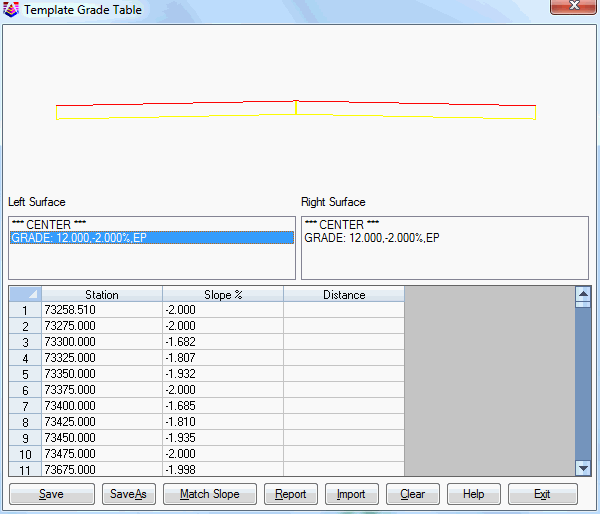 Pulldown
Menu Location: Roads
Pulldown
Menu Location: Roads