This command draws a template and labels the slopes and distances. The cut and fill treatment can be shown on the left and/or right sides. All the cut/fill slopes are shown for the different depths when multiple slopes are defined. There are options to draw the normal template, super elevation or details of different sections.
You will be prompted to select the template (.TPL) file first,
then the Typical Section dialog appears. Specify the parameters and
press the Draw button.
 Prompts
Prompts
Template File to Read Specify a template file.
Typical Section dialog Set your options then click Draw.
Pick Starting Position: pick a point
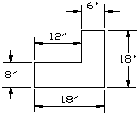 Curb Detail
Curb Detail  Normal
Typical Template
Normal
Typical Template  Typical
Template with Left Super Elevation
Typical
Template with Left Super ElevationPulldown Menu Location: Roads
Keyboard Command: typical
Prerequisite: A template file (.TPL file)