This purpose of this command is to draw ticks on the horizontal axis of the profile at station locations where the centerline intersects selected plan view polylines. It requires a grid, profile and an existing CL file, as well as user-specified values entered into the dialog. The profile can be read from either a .PRO file or from a profile polyline on the grid. This polyline must be drawn in the direction of the grid. In the dialog, you can set the direction of the grid, the horizontal scale and the starting station of the grid. You can also determine the Text Size Scaler, Text Layer name and the Marker Size Scaler. The command line offers the option to choose the existing centerline (.CL) file. You enter "C" and a dialog appears where you may select the file.
Horizontal Axis Crossings dialog Fill in values.
Polyline should have been drawn in direction of increasing
stations.
CL File/<Select polyline that represents centerline>:
pick polyline
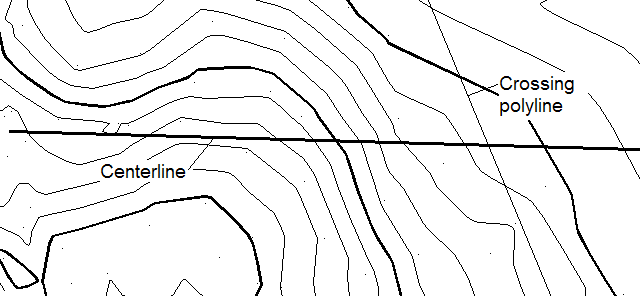
|
| Plan view showing crossing |
|
|
| Tick on profile |
Pulldown Menu Location: Profiles > Label Horizontal
Axis
Keyboard Command: horcross
Prerequisite: Profile, profile centerline polyline and a .CL
file