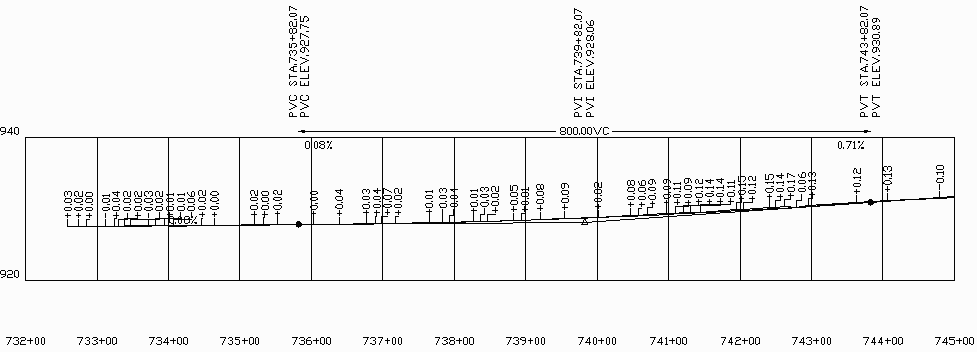Best Fit Profile
This command processes an input
profile that has data points at an interval and creates a best-fit
profile with tangents and vertical curves. Each tangent segment in
the profile is calculated by the best-fit line least-squares method
and each vertical curve is determined by calculating vertical curve
lengths between the specified Minimum and Maximum Vertical Curves
at the Vertical Curve Resolution and choosing the length with the
smallest residuals. The input profile represents the surveyed of
the existing profile. One method to create this input profile from
survey point data is to use Triangulate & Contour to make a TIN
surface from the points and then use Create Profile From
Triangulation Surface.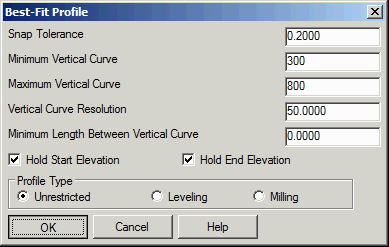 In the process options dialog, the Snap
Tolerance is the max offset from the point to the profile which is
used for finding the best-fit tangent segments. The Minimum and
Maximum Vertical Curve values control the range of possible
vertical curve lengths. The Vertical Curve Resolution is used to
round the resulting length to this value. The Hold Start and End
Elevation options keep the original profile elevations for matching
an existing road. For Profile Type, Leveling keeps the best-fit
profile from going any lower than the original profile, and Milling
keeps the best-fit profile from going any higher than the original
profile.
In the process options dialog, the Snap
Tolerance is the max offset from the point to the profile which is
used for finding the best-fit tangent segments. The Minimum and
Maximum Vertical Curve values control the range of possible
vertical curve lengths. The Vertical Curve Resolution is used to
round the resulting length to this value. The Hold Start and End
Elevation options keep the original profile elevations for matching
an existing road. For Profile Type, Leveling keeps the best-fit
profile from going any lower than the original profile, and Milling
keeps the best-fit profile from going any higher than the original
profile.
The residual for each point is the
elevation difference from the point to the best-fit profile. The
results are shown in a dialog and you can toggle each point for
whether to include in the calculations. Points that are toggled off
are not used for calculating the profile but are still used in the
residual report. The Remove function removes the point from both
calculation and residual reporting. After picking OK on the results
dialog, the program prompts for the profile to create with the
best-fit results.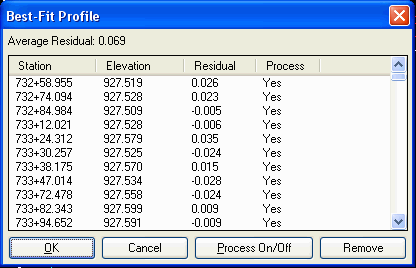 This example Draw
Profile shows the input profile and the best-fit profile along with
elevation difference labels between the input profile break points
and the best-fit profile.
This example Draw
Profile shows the input profile and the best-fit profile along with
elevation difference labels between the input profile break points
and the best-fit profile.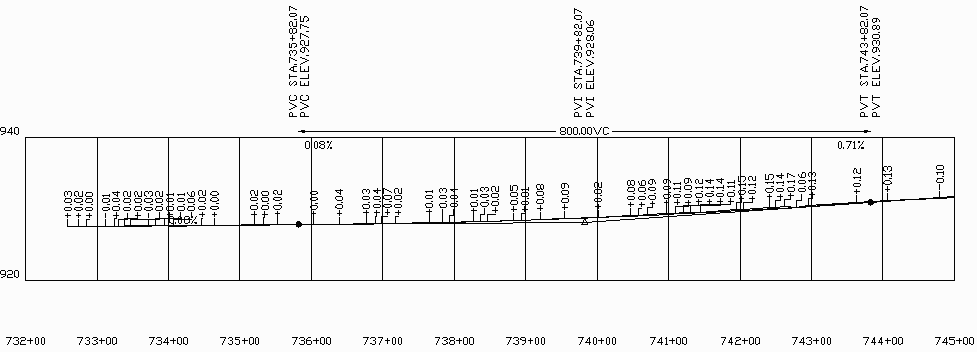
Prompts
Select Profile to
Process Pick the input profile
Best-Fit Profile Options Dialog Set
processing options
Best-Fit Profile Results Dialog Review results and toggle
points on/off
Select Profile to Write Specify the
output profile
Pulldown Menu Location:
Profiles->Profile Utilities
Keyboard Command: bestpro
Prerequisite: Profile to
processc
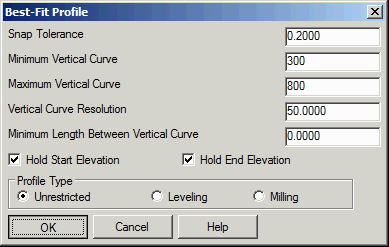 In the process options dialog, the Snap
Tolerance is the max offset from the point to the profile which is
used for finding the best-fit tangent segments. The Minimum and
Maximum Vertical Curve values control the range of possible
vertical curve lengths. The Vertical Curve Resolution is used to
round the resulting length to this value. The Hold Start and End
Elevation options keep the original profile elevations for matching
an existing road. For Profile Type, Leveling keeps the best-fit
profile from going any lower than the original profile, and Milling
keeps the best-fit profile from going any higher than the original
profile.
In the process options dialog, the Snap
Tolerance is the max offset from the point to the profile which is
used for finding the best-fit tangent segments. The Minimum and
Maximum Vertical Curve values control the range of possible
vertical curve lengths. The Vertical Curve Resolution is used to
round the resulting length to this value. The Hold Start and End
Elevation options keep the original profile elevations for matching
an existing road. For Profile Type, Leveling keeps the best-fit
profile from going any lower than the original profile, and Milling
keeps the best-fit profile from going any higher than the original
profile.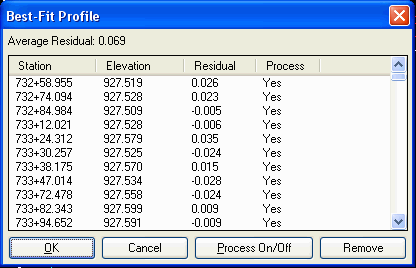 This example Draw
Profile shows the input profile and the best-fit profile along with
elevation difference labels between the input profile break points
and the best-fit profile.
This example Draw
Profile shows the input profile and the best-fit profile along with
elevation difference labels between the input profile break points
and the best-fit profile.