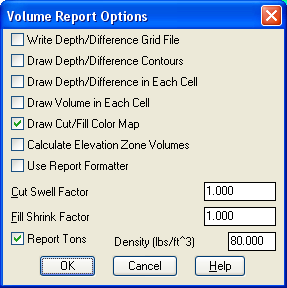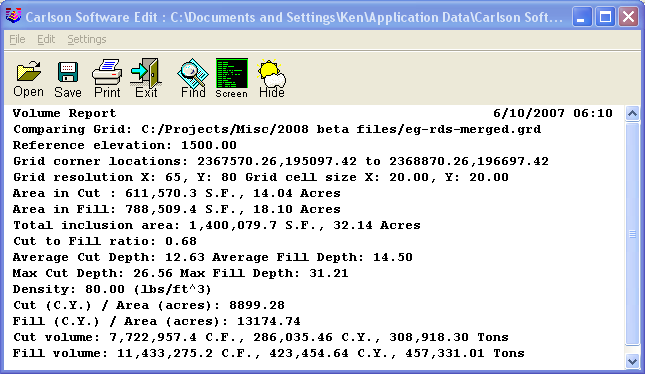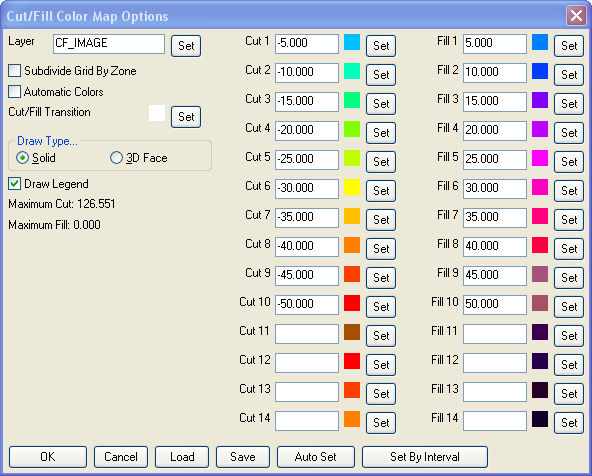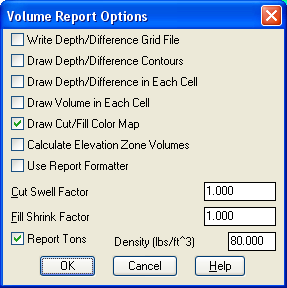
This command calculates the cut and fill volumes between the
surface modeled by one grid (.GRD) file and a constant elevation or
value. This is the same as Two Grid Surface Volumes except
that the second surface is a flat plane at a constant elevation
instead of a 3D grid surface. Please refer to that section for
additional details. If the grid contains grid cells that have no
elevations, you have the option to extrapolate elevations from the
grid cells with elevations. When you choose not to extrapolate, no
volume is calculated for these grid cells. There are also options
to specify inclusion and exclusion areas. When inclusion areas are
specified, only the volume within this inclusion area is
calculated. Volumes within an exclusion area are not included in
the calculations. Inclusion and exclusion areas are represented by
closed polylines and must be drawn prior to using this
command.
Note: the volume
comparison of this routine uses the selected grid file as the
base surface, and the
target elevation plane as the finalsurface, so be aware that if your
target elevation is set primarily below the surface defined by the
grid file, it will report as cut, when in reality you may be
filling above the target elevation plane to reach the defined
surface.
Select the Inclusion perimeter polylines or ENTER for
none:
Select objects: press Enter
Select the Exclusion perimeter polylines or ENTER for none:
Select objects: press Enter
Specify Grid File Selection Dialog Choose a grid
(.GRD) file to process.
Extrapolate grid to full grid size (Yes/<No>)?
press Enter If you enter Yes to this prompt, surface
elevations will be computed for any grid cells that have null
elevations.
Enter the base elevation: 1500 This defines the
second surface.
Volume Report Options Dialog