 The command initially prompts you
to select a polyline on the screen.
The command initially prompts you
to select a polyline on the screen. This command allows the graphical editing of a centerline on the screen through a combination of grip editing and data editing in a docked dialog.
 The command initially prompts you
to select a polyline on the screen.
The command initially prompts you
to select a polyline on the screen.
If you select a polyline that is not yet associated with a
centerline file (.CL), you are prompted to assign a centerline file
(.CL) to the polyline or to select another polyline.
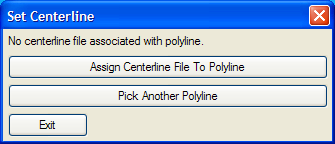 Once the docked dialog appears, any
component of the centerline geometry can be selected in the list
and its data edited with the Edit button. However, the key
points on the centerline can also simply be grip edited in the
drawing, resulting in changes in the tabular data displayed in the
docked dialog. Tangency between centerline components is
maintained.
Once the docked dialog appears, any
component of the centerline geometry can be selected in the list
and its data edited with the Edit button. However, the key
points on the centerline can also simply be grip edited in the
drawing, resulting in changes in the tabular data displayed in the
docked dialog. Tangency between centerline components is
maintained.
Pulldown Menu Location: Centerline
Keyboard Command: clgrip
Prerequisite: A polyline on the screen, which can either be
already associated with a centerline file (.CL) or associated after
picking