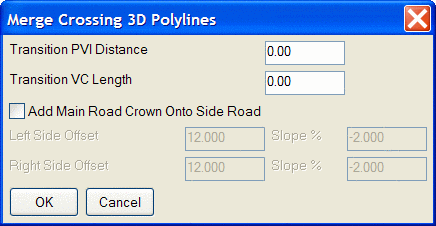
This command works with 2 crossing 3D polylines, adding one or
more vertices to one of them at the virtual point of intersection
to match the elevation of the other. The 3D polyline that is
vertically unchanged is referred to as the "Main 3D polyline", the
3D polyline that is edited is referred to as the "Side 3D
polyline." The command uses the 2 vertices on the Main 3D
polyline on either side of the virtual intersection to determine an
interpolated elevation on the Main 3D polyline at the point of
virtual intersection, and adds a vertex on the Main 3D polyline at
that location with the calculated elevation, but the vertical
characteristics of the Main 3D polyline are otherwise
unchanged. The Side 3D polyline gets a new vertex at the
virtual intersection with the same interpolated elevation, thereby
changing it's vertical definition as much as necessary to
match. The characteristics of the transition are controlled
by the settings in the Merge Crossing 3D Polylines dialog
box.
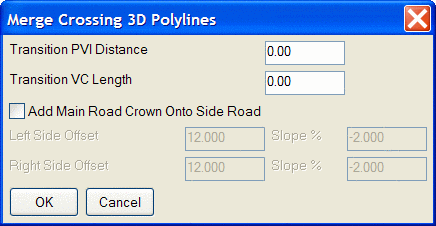
Select the Main 3D
polyline: pick the 3D
polyline that will determine the crossing elevation, but will
remain essentially unchanged
Select the Side 3D
polyline: pick the 3D
polyline that is be changed to match the Main 3D polyline elevation
at the virtual intersection
Merge Crossing 3D Polylines
dialog Adjust variables as desired in Merge Crossing 3D
Polylines dialog box, pick OK.
Pulldown Menu Location:
3D Data
Keyboard Command:
merge3d
Prerequisite: 2 crossing 3D
polylines