 Before
and after fillet3d on the corner
Before
and after fillet3d on the corner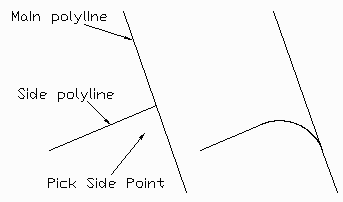 Before and
after fillet3d at intersection
Before and
after fillet3d at intersectionThis command fillets two segments of a 3D polyline (or two
un-joined 3D Polylines) with the given radius. AutoCAD's
FILLET command does not support 3D Polyline entities. Since
3D polylines cannot have arcs, this command draws the fillet arc as
a series of short chords. The elevations along the curve are
interpolated from the 3D polyline.
There are two processing modes: corner and intersection. The
corner mode works like the standard Fillet command except that it's
in 3D. The intersection mode works at the intersection point
between two 3D polylines. One polyline is set as the main polyline
and the other as the side polyline. The main polyline is used for
reference only and is not modified. The side polyline is modified
to fit in the fillet radius. The intersection mode works for
crossing and T intersections. An application of the intersection
mode is for curb 3D polylines at road intersections.
 Before
and after fillet3d on the corner
Before
and after fillet3d on the corner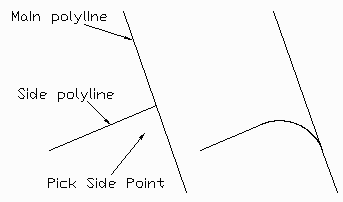 Before and
after fillet3d at intersection
Before and
after fillet3d at intersection
Fillet corner of a polyline or
intersection of two polylines [<Corner>/Intersection]?
press Enter
Enter fillet radius <10.00>: press Enter
Select a corner point on
polyline: pick 3D polyline
near meeting point of two segments
Select a corner point on
polyline: press Enter (to end command)
Pulldown Menu Location: 3D Data > 3D Polyline
Utilities
Keyboard Command: fillet3d
Prerequisite: 3D polyline