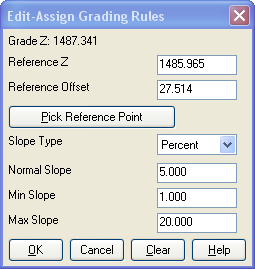
This command allows you to elevate other types of linework
(besides lot edges and pads) with respect to a single reference
elevation and offset point (or two single points if elevating a
previously-elevated object using Lot Edge rules). This differs from
the typical Elevate Lot Edges By
Grade Rules in that instead of referencing the object to a
reference line of constantly changing elevation, you will be
setting a single point (or two single points) as a starting
reference value.
You choose the linework you wish to elevate and establish for it
a reference elevation and offset, if any. You may enter these
values directly, or pick an object from the screen to establish the
reference. If you leave the fields at their default of 0.000, you
will elevate the selected object with respect to that zero
reference elevation, so make sure that you have some valid
reference data set in the fields. If you are elevating an object
that has not previously been elevated using Elevate Lot Edges By Grade Rules, you
will establish a single reference point/offset. If elevating a
previous "Lot Edge Rules" object, you will establish two reference
points/offsets, one for the front, and one for the back. You will
also establish the grade rule for the back portion in addition to a
single set of rules for a 2D object. (see dialogs below for
differences).
The settings work much the same as the other grade rules (lot
edges and pads) except that instead of elevating things based on a
linear, changing reference elevation line, you are setting a single
point of reference (or two single points) to elevate the selected
object.
Select grade polyline:select the linework you wish to
elevate
If the selected object has not been previously elevated using Elevate Lot Edges By Grade Rules, you are then presented with the following dialog to establish the relationship of the selected linework to a reference elevation and offset. You may enter the values directly, or pick a point in the drawing and the values are calculated from the picked point.
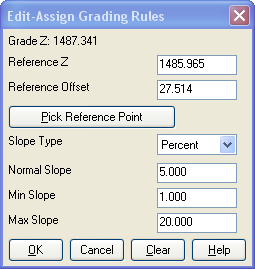
If selected object has been previously
elevated using Elevate Lot Edges
By Grade Rules, you will be presented with the next dialog,
which illustrates the difference in the two cases:
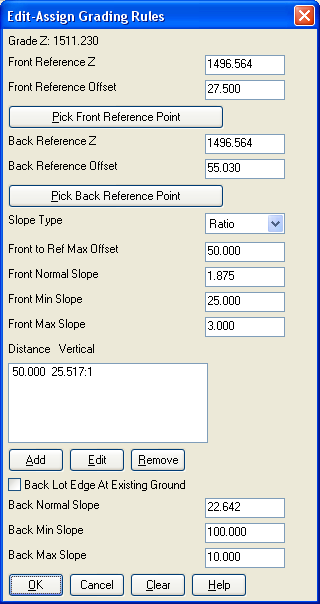 The fields
and their values function the same as those in Define Lot Edge Grade Rules, so please
refer to that command for more information.
The fields
and their values function the same as those in Define Lot Edge Grade Rules, so please
refer to that command for more information.
Pulldown Menu Location: 3D Data >> Elevate By Grade
Rules
Keyboard Command: edit_grades
Prerequisite: linework to elevate