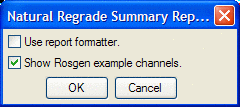
The Summary Report button provides the user with a quick summary report of the input parameters and resulting dimensions and material volumes that Natural Regradeused to design each GeoFluv™ channel within the project's GeoFluv Boundary.
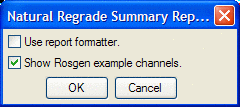
The user left-clicks on the Summary Report button and the GeoFluv Summary Report dialog box appears on the screen. The dialog box gives the user the options of creating a custom report by checking the "Use report formatter" box (toggle on) and presenting characteristics of Rosgen channel types by checking the "Show Rosgen example channels" box (toggle on; this is the default setting).
This information can be useful to compare the channels' morphology with other natural channel types when editing the draft GeoFluv™ design to verify that changes to the channel do not exceed the range established for that stable channel type. The summary report information can also be useful for estimating if the user may want to increase channel roughness, install additional bank protection or channel weirs to augment step-pool sequences, etc. Fields that contain information that is not used in the GeoFluv™ approach for designing A and Aa+ channels (>0.04 slope) are marked n/a. Many of the channel characteristics occur within a range at any particular reach in stable natural channels, rather than as a specific value. The dimensions also change in the up-and downstream directions as a function of discharge. The Summary Report presents the range of these values that are applicable to the entire length of each channel. The user can report channel reach-specific information by using the Channels tab's Report button.