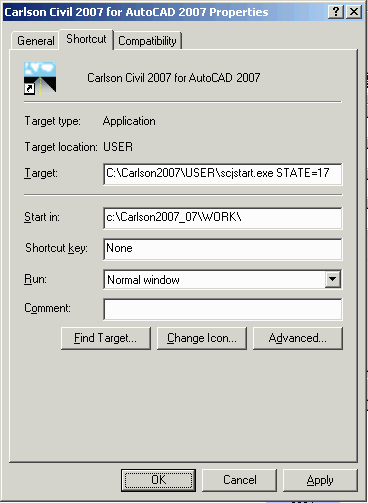
To install Carlson 2015 on Windows NT4.0, Windows 2000, Windows XP or Windows 7, you must have Administrator permissions to write to the system registry during the install.
Successful install of Carlson consists of four key items:
1. Windows registry settings
2. Carlson icon on desktop and in the Start menu
3. Carlson 2015 profile created in AutoCAD or IntelliCAD
4. carlson.ini configuration file in USER sub-directory of
Carlson
If you have trouble starting or running Carlson 2015 after installation, using Windows Explorer, go to the Carlson \USER directory and run the SCJSTART.EXE executable. To open Windows Explorer, click Start, point to All Programs, point to Accessories, and then click Windows Explorer.
If this does not fix the problem, please re-install the software making note of any possible error messages before contacting Technical Support.
Desktop and Menu icons for Carlson 2015
A Carlson specific profile is used in order to configure Carlson
correctly and start the Carlson menu when AutoCAD or IntelliCAD
starts. Profiles are used by the CAD to separate different product
environments.
The default profile to use is supplied by the Carlson startup program. To verify that your Carlson icon is set up correctly, do the following:
• Right click on the Carlson icon and select Properties. Click
on the Shortcut tab.
• Target field should contain the following executable
SCJSTART.EXE (located in the Carlson\USER directory).
• Work directory defaults to the same directory where drawings are
stored
• Make changes as needed and click OK.
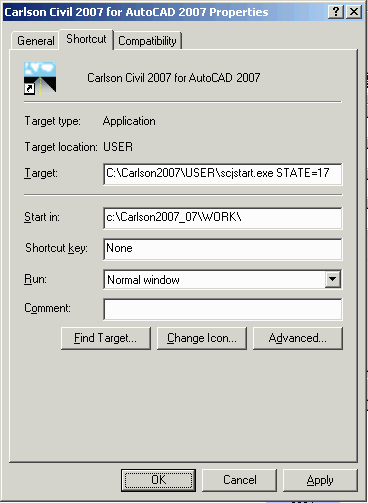

If the procedures outlined above did not help or you have trouble following them, please feel free to contact Carlson Software Tech Support.