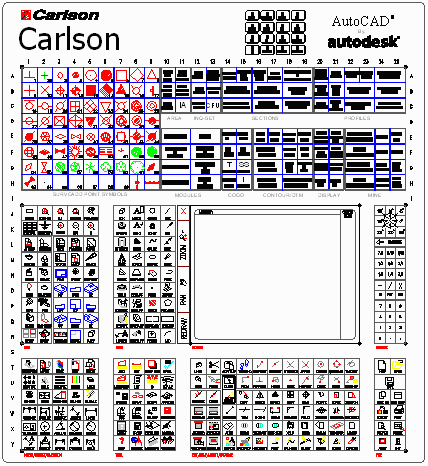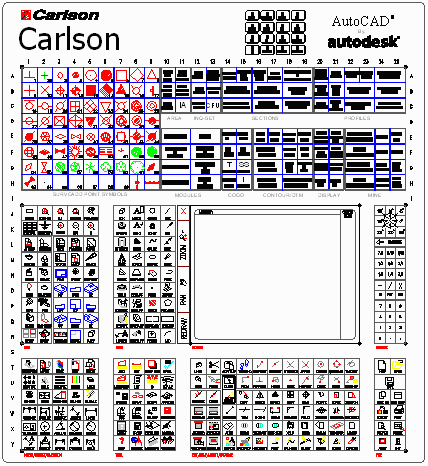
If you have a digitizer you will probably want to plot a copy of the Carlson tablet menu. After installing Carlson, start Carlson and plot a copy of the drawing file TABLET.DWG located in the Carlson support directory (ie: \Carlson\SUP\TABLET.DWG), at a scale of 1=1. You may want to review the drawing in the drawing editor to determine layer names and colors to set up a color version of the template. You can also modify this drawing to add your own symbols and details to the tablet menu. After plotting, secure the Carlson template drawing to your digitizer. The proper scale is 1=1 for a 12" x 12" tablet. It can also be plotted at a smaller or larger scale to suit other tablet sizes.
Once you have a hard copy of the tablet, the tablet needs to be configured. Type TABLET at the command prompt. Refer to the CAD Reference Manual for details on the menu area points and number of columns and rows. The tablet template is in the standard template format which means if you are using any other templates you can easily switch between different control menus.