Runoff Hydrograph - TR-55 Tabular Method
The TR-55 Tabular Method approximates TR-20, which is a more
detailed hydrograph procedure. This method can develop partial
composite runoff hydrographs at any point in a watershed by
dividing the watershed into homogeneous subareas. The tabular
discharge values for the various rainfall distribution, presented
in TR-55, Urban Hydrology for
Small Watersheds (U.S. Soil Conservation Service), are used
in this method. Tabular discharges expressed in csm/in are given
for a range of subarea Tc's from 0.1 to 2 hours and reach Tt's from
0 to 3 hours.
Select TR-55 Tabular Method from Watershed > Hydrograph Routing
> Watershed Hydrograph menu. This command opens a dialog for
hydrograph calculation. Choose the area unit and select the
appropriate storm type for the project location. See the storms
maps in the TR-55 manual to determine the storm type. Enter the
rainfall depth for the watershed. Select the Ia/P Interpolation
option to interpolate the Ia/P ratio, otherwise the calculated Ia/P
value would be rounded to the constants 0.10, 0.30 or 0.50. Next,
enter the watershed data in the spreadsheet. In the Subarea Name
column, enter a short name for each subarea, using numbers or
letters. In the Area column, type the area value. You can also
click the Select Area button on the bottom of the spreadsheet to
calculate the drainage area by selecting a closed polyline.
In the Tc (time of concentration) and Tt (Travel Time) columns,
enter the corresponding values. Tt specifically refers to the total
time for water to flow from a subarea's outfall to composite
outfall point. When the Tc value for a particular subarea doesn't
exist in the tabular hydrograph for the given distribution, it will
be rounded off in order to determine which hydrograph table to read
from. Please refer to Tr-55 for the method used for rounding off Tc
and Tt values.
In the Downstream Subarea Name column, type the list of the names
of the downstream subareas. Separate each name with a comma. In the
CN (Runoff Curve Number) column, enter the CN value of the subarea.
Insert Row and Delete Row buttons allow you to do the spreadsheet
editing. You can also load a runoff tabular file that you
previously saved by clicking on Load button, and save current
calculation by Save and SaveAs buttons. The data is stored in a
.tab file.
After entering all information, click on Calculation button to
generate the runoff hydrograph. Runoff Hydrograph button opens a
dialog with the tabular and graphic hydrograph data, from there you
can draw the hydrograph on screen and save it to a file.
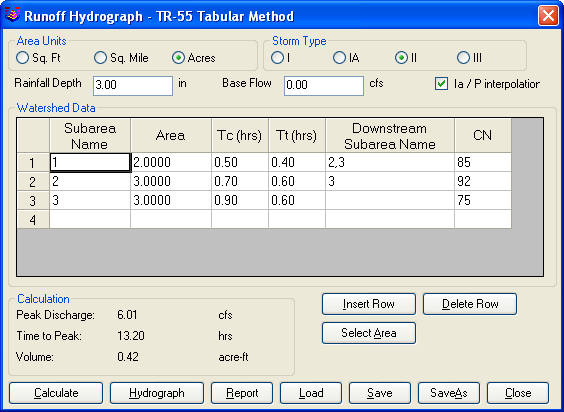
|
Runoff
Hydrograph - TR-55 Tabular Method
|
Pulldown Menu Location: Watershed > Hydrograph Routing
> Watershed Hydrograph > TR-55 Tabular Method
Keyboard Command: runoffhyd2
Prerequisite: None