Calculate C-Factor
The C-Factor is the C in the Q=CIA (quantity of flow = C *
Intensity of Runoff * Area). This is known as the Rational Method
of peak flow calculation, and is often used in smaller, urban
areas, as opposed to the SCS Method which involves curve numbers
(CN), and typically applies to agricultural and rural settings.
However, both methods are used for flow calculations for all
varieties of applications. The C factor is a maximum of 1 if all
the water runs off (e.g. from a non-porous surface). C factors are
very low for wooded, leafy, flat terrain (water is absorbed into
the ground). For a site of mixed use, with roads, houses,
driveways, lawns and woods, it is necessary to compute the net C
factor as a weighted C factor based on the respective areas of
distinct surface types. This routine calculates the weighted C
factor by permitting selections of C-Factors and polylines, as
shown in the dialog here:
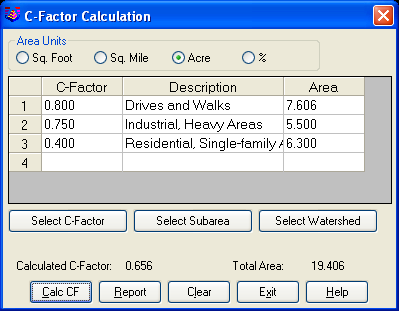
|
C-Factor Calculation
dialog
|
Referring to the subdivision drawing shown here, first select a C
factor for a category from the C-Factor library by clicking on the
Select C-Factor button, the C-Factor and subarea description will
be filled automatically, and then click on the Select Subarea
button to select all closed polylines of the areas for this
category, to complete the highlighted entry. Repeat the process for
other categories of the subareas. You can also enter all values
manually. If you have the runoff layer defined for the watershed
beforehand, you can simplify the process by selecting the closed
polyline for the whole watershed, the subareas and their C-Factor
as well as area values will be filled into the spreadsheet
automatically. After entering all information, click on the Calc CF
button to see the result. Clear button allows you to clear the
spreadsheet for entering new data. Report button reports the
subarea information and the C-Factor result.
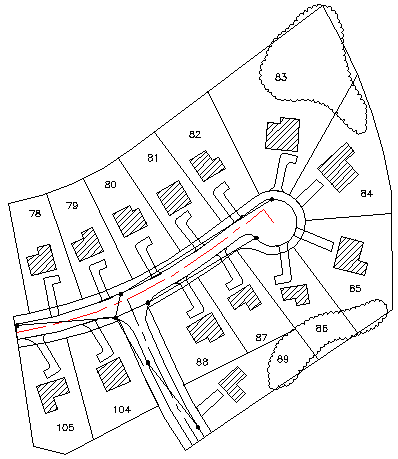
|
| Subdivision Drawing |
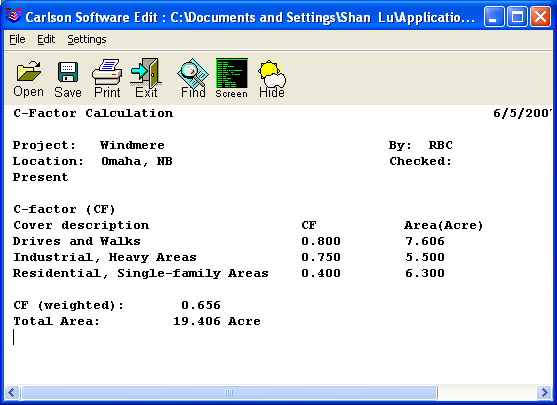
|
C-Factor Report
|
Pulldown Menu Location: Watershed > Calculate
C-Factor
Keyboard Command: calc_cfactor
Prerequisite: None