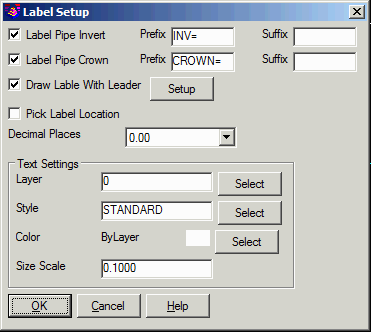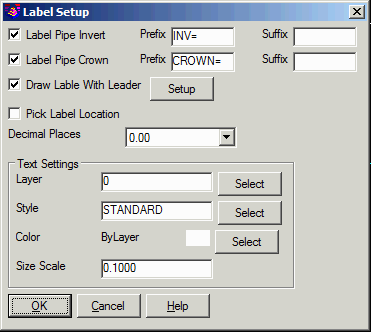Pipe Elevation Label
The command labels pipe elevations in plan view at specified
points. In the options dialog, there are options whether to label
the pipe invert elevation and pipe crown elevation. Also, there are
options for the label prefix, suffix, layer, size, style, color,
decimal places and whether to draw a leader from the label to the
pipe. The Pick Label Location option allows for manually picking
the location for the label. Otherwise, the label is automatically
placed next to the pipe position. After clicking OK from the
options dialog, the program prompts for points to label. For each
point, the program finds the closest perpendicular point along a
pipe in the current sewer network and labels that pipe
position.
The elevation labels are for the inside pipe elevations without
using the pipe wall thickness. A reason for labeling the pipe
elevations is for checking for collisions.
Prompts
Pick pipe location (Enter to end):
pick a
point
Pick pipe location (Enter to end): press
Enter
Pulldown Menu Location: Network > Sewer Labels
Keyboard Command: swrlabpipe
Prerequisite: sewer network in plan view